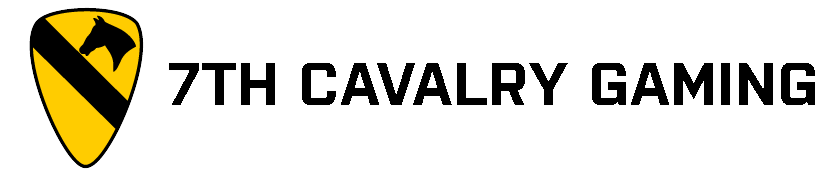Difference between revisions of "New Trooper Guide"
Profenno.L (talk | contribs) (1751) |
Dujakovic.R (talk | contribs) |
||
| (72 intermediate revisions by 7 users not shown) | |||
| Line 1: | Line 1: | ||
| − | {{header}} | + | {{header}} |
{{command}} | {{command}} | ||
| − | + | =Welcome, Trooper!= | |
| + | [[File:7CAV_Gaming_Black.png|center]] | ||
| + | This guide has been created to answer many of the questions asked by new recruits. It explains some of the basics of how we operate, and what you can expect in the first few days and weeks after enlistment. | ||
| + | =Enlistment Overview= | ||
| − | + | ==What We Offer== | |
| + | The 7th Cavalry Gaming Regiment offers the following for all of its officially supported games: | ||
| − | + | *Operations for every game, with people working together as a team striving for tactical realism | |
| + | *Weekly organized practices | ||
| + | *Optional classes for every game to help you become a subject matter expert | ||
| + | *Ranks, promotions, and a robust medals system | ||
| + | *Leadership opportunities and personal development | ||
| + | *A customized MILPAC and uniform to display all your achievements | ||
| + | *Public and private servers to play all of our officially supported games | ||
| + | *A large community and brotherhood that values higher standards, a code of conduct, and supporting one another! | ||
| − | + | For more details on each game we play and how to get started, please check out our Games Guide on our Wiki: https://wiki.7cav.us/wiki/Game_Guides. | |
| − | + | ==Minimum Requirements== | |
| + | Our minimum requirements for all members are as follows: | ||
| − | {{Minimum Requirements}} | + | {{Template: Minimum Requirements}} |
| − | + | ==Enlistment Process== | |
| − | + | ===Overview=== | |
| − | Your enlistment involves more than just submitting some information on a web form. Our top priority here is to have fun, but for us ''FUN'' means joining with others who have the self discipline to play as a team in a | + | Your enlistment involves more than just submitting some information on a web form. Our top priority here is to have fun, but for us ''FUN'' means joining with others who have the self discipline to play as a team in a military simulation (milsim) unit. We ask you to gain a basic understanding of our rules and policies. We require our members to hold themselves to high standards of conduct and judgement. Potential recruits are evaluated to make sure we are admitting individuals who are mature enough to do so. For example, our S2 department conducts a gaming background check on each recruit. |
'''The entire process''' takes a little bit of time to complete, and a bit of effort to coordinate. Please be patient during this process. We try to be quick, but sometimes it takes a few days rather than a few hours to complete these steps. | '''The entire process''' takes a little bit of time to complete, and a bit of effort to coordinate. Please be patient during this process. We try to be quick, but sometimes it takes a few days rather than a few hours to complete these steps. | ||
| − | + | [[File:Cav_Enlistment_Infographic_1000_2000px_1_1.png|300px|center]] | |
| + | |||
| + | ===Step 1: Website Registration and Enlistment=== | ||
| − | #Create an account on [https:// | + | # Create an account on [https://7cav.us/ 7cav.us] |
| − | #Ensure you have access to the email account used as a verification email will be sent to complete the registration | + | # Ensure you have access to the email account used as a verification email will be sent to complete the registration |
| − | #Once registration is complete, login into the website and fill out an enlistment form at 7cav.us/enlist | + | # Once registration is complete, login into the website and fill out an enlistment form at 7cav.us/enlist |
| − | #Having trouble finding your Steam ID? Try [https://help.steampowered.com/en/faqs/view/2816-BE67-5B69-0FEC Steam Support] or [https://steamid.io/ SteamID Finder]. Alternatively: | + | # Having trouble finding your Steam ID? Try [https://help.steampowered.com/en/faqs/view/2816-BE67-5B69-0FEC Steam Support] or [https://steamid.io/ SteamID Finder]. Alternatively: |
| − | ##Open up your Steam client and choose View, then click Settings | + | ## Open up your Steam client and choose View, then click Settings |
| − | ##Choose Interface and check the box that reads, "Display Steam URL address when available" | + | ## Choose Interface and check the box that reads, "Display Steam URL address when available" |
| − | ##Click OK | + | ## Click OK |
| − | ##Now click on your Steam Profile Name and select View Profile | + | ## Now click on your Steam Profile Name and select View Profile |
| − | ##Your SteamID will be listed in the URL at the top left (it's the really long number at the end.) | + | ## Your SteamID will be listed in the URL at the top left (it's the really long number at the end.) |
| − | #Once your enlistment is submitted, be sure to join our discord and select the channel roles relevant to you to get in on the fun! A detailed walkthrough can be found [https://wiki.7cav.us/wiki/Discord here] | + | # Once your enlistment is submitted, be sure to join our discord and select the channel roles relevant to you to get in on the fun! A detailed walkthrough can be found [https://wiki.7cav.us/wiki/Discord here] |
| − | #IMPORTANT: You do not need to wait for confirmation to get involved with the community. While you wait for the response from our processors, we highly encourage you to join your new peers in the public discord channels for gameplay, or even join events! | + | # IMPORTANT: You do not need to wait for confirmation to get involved with the community. While you wait for the response from our processors, we highly encourage you to join your new peers in the public discord channels for gameplay, or even join events! |
| − | #Congrats you have officially begun the enlistment process! You will now enter processing | + | # Congrats you have officially begun the enlistment process! You will now enter processing |
| − | + | ===Step 2: Processing=== | |
#Within 48 hours of enlisting, you will generally be sent a forum private message or “PM” on the forums from a member of our processing team. You will be asked to affirm your desire to join the 7th Cavalry and the processor will assist with any name changes should they be needed. | #Within 48 hours of enlisting, you will generally be sent a forum private message or “PM” on the forums from a member of our processing team. You will be asked to affirm your desire to join the 7th Cavalry and the processor will assist with any name changes should they be needed. | ||
| Line 48: | Line 62: | ||
#Since the 7th Cavalry is a global community, we utilize UTC as the standard time zone with which we schedule events and trainings: [https://www.utctime.net/utc-time-zone-converter Converter] | #Since the 7th Cavalry is a global community, we utilize UTC as the standard time zone with which we schedule events and trainings: [https://www.utctime.net/utc-time-zone-converter Converter] | ||
| − | + | ===Step 3: Bootcamp=== | |
#Bootcamp will be conducted in the game and any required mods/DLC must be downloaded prior to the bootcamp. Walkthrough for each game are available via 7cav.us | #Bootcamp will be conducted in the game and any required mods/DLC must be downloaded prior to the bootcamp. Walkthrough for each game are available via 7cav.us | ||
| Line 55: | Line 69: | ||
#Once you graduate boot camp you will officially be a member of the 7th Cavalry and it will be time to select your squad/section | #Once you graduate boot camp you will officially be a member of the 7th Cavalry and it will be time to select your squad/section | ||
| − | + | ===Step 4: Choosing a Section=== | |
#Upon boot camp graduation you will need to select a Squad/Section to participate in weekly practice. A wide range of times and days are available to choose from depending on the game you wish to join. | #Upon boot camp graduation you will need to select a Squad/Section to participate in weekly practice. A wide range of times and days are available to choose from depending on the game you wish to join. | ||
| Line 63: | Line 77: | ||
#If you are unable to attend practice due to work, or other real life difficulties, make-up options or excused leave of absences are available upon request to your chain of command (CoC) | #If you are unable to attend practice due to work, or other real life difficulties, make-up options or excused leave of absences are available upon request to your chain of command (CoC) | ||
| − | + | =After the Bootcamp= | |
| + | |||
| + | ==Probationary Period== | ||
| + | The 7th Cavalry Gaming Regiment prides itself on holding ourselves to higher standards of conduct, brotherhood, and team based gameplay. As a result, we have a 60 day probationary period for all new members from the date of their enlistment per our [https://wiki.7cav.us/wiki/Guidelines_for_Enlistment,_Re-enlistment,_Discharge,_and_Retirement#Probationary_Period Enlistment SOP]. Under this probationary period, new members can be removed from the unit if judged not a good fit for the Regiment by General Staff, regardless if the new member has graduated boot camp and been assigned a combat line unit already or not. This is intended to protect the unit from new members that are judged to not meet our values, culture, and failure to adapt to team based gameplay and tactical realism in extreme circumstances. During this probationary period, new members otherwise have full member privileges including access to attend operations, gain promotions, and all other member privileges, so the vast majority of new members are totally unaffected. Those that follow our rules, display good conduct, follow the [[Chain of Command]], and buy in to team based gameplay are welcomed additions and will fit right in as members of the brotherhood of the yellow and black! | ||
| − | + | ==Chain of Command== | |
| − | The structure of a Chain of Command is a cornerstone of military organization. As a means of effectively managing a large group, and still remaining aware and being accountable for individual needs, the chain of command structure has proven itself to be highly effective for centuries. The 7th Cavalry Gaming Regiment strives to reflect a realistic military unit as authentically as possible. This is part of what it means to be a military realism unit. We are also a large group. Managing large groups can be chaotic if you don't have a good system in place to delegate responsibilities. We adhere to the Chain of Command structure as our method of communicating and coordinating our members to work as one big effective team. You will soon find that the Chain of Command is present in all billets and positions within our clan. The chain of command includes both authority and responsibility. These flow up the chain as well as down the chain. | + | The structure of a [[Chain of Command]] is a cornerstone of military organization. As a means of effectively managing a large group, and still remaining aware and being accountable for individual needs, the chain of command structure has proven itself to be highly effective for centuries. The 7th Cavalry Gaming Regiment strives to reflect a realistic military unit as authentically as possible. This is part of what it means to be a military realism unit. We are also a large group. Managing large groups can be chaotic if you don't have a good system in place to delegate responsibilities. We adhere to the Chain of Command structure as our method of communicating and coordinating our members to work as one big effective team. You will soon find that the Chain of Command is present in all billets and positions within our clan. The chain of command includes both authority and responsibility. These flow up the chain as well as down the chain. |
Those of you joining us with prior military experience may be familiar with Chain of Command systems which feature a roughly parallel Non-Commissioned Officer support channel. This is indeed the model used here, but for purposes of simplicity it may be easiest at first for new troopers to view the Chain of Command as a single structure which includes both Non-Commissioned Officers and Officers. | Those of you joining us with prior military experience may be familiar with Chain of Command systems which feature a roughly parallel Non-Commissioned Officer support channel. This is indeed the model used here, but for purposes of simplicity it may be easiest at first for new troopers to view the Chain of Command as a single structure which includes both Non-Commissioned Officers and Officers. | ||
| − | The Chain of Command, abbreviated as CoC, may seem daunting at first, especially for those of us without real-life military experience. Trust us when we say that after you have been here for a few months this will all make perfect sense and you will feel very comfortable with how it works. If you would like to learn more about it right now, you can read about | + | The Chain of Command, abbreviated as CoC, may seem daunting at first, especially for those of us without real-life military experience. Trust us when we say that after you have been here for a few months this will all make perfect sense and you will feel very comfortable with how it works. If you would like to learn more about it right now, you can read about our structure and how our [[Chain of Command]] works. However, the most essential thing for you to learn as a new Trooper is how to communicate with your immediate Chain of Command. |
| − | Think of the Chain of Command as a literal chain. If a chain is twisted into a knot, or if one of the links is broken, that entire chain becomes weak and ineffective. Every member of 7th Cavalry must follow their Chain of Command. This is explained in our [[Rules|Rules and Regulations]]. Don't skip the next link in the chain. Remember that everybody wants and deserves a fair chance to answer a question or resolve a problem. The next person in your Chain of Command has earned his or her billet, so make sure you respect that by not skipping them. | + | Think of the Chain of Command as a literal chain. If a chain is twisted into a knot, or if one of the links is broken, that entire chain becomes weak and ineffective. Every member of 7th Cavalry Gaming Regiment must follow their [[Chain of Command]]. This is explained in our [[Rules|Rules and Regulations]] and [[Chain of Command]] page. Don't skip the next link in the chain. Remember that everybody wants and deserves a fair chance to answer a question or resolve a problem. The next person in your Chain of Command has earned his or her billet, so make sure you respect that by not skipping them. |
| − | As a new | + | As a new Trooper, many of your questions about the unit and about the game can be answered by fellow Troopers. Of course, some advice is better than others. When it comes to direct orders, policy, or similar official-seeming information, you will always be correct if you are getting your answers through your Chain of Command. Your Fire Team Leader may be delegated certain responsibilities within your Section. Your Section Leader has full authority and responsibility for all section/squad members. After exhausting every possible means to communicate and get an answer from your Fire Team Leader and Section Leader, if you can not get your issue resolved the next person in you CoC is your Platoon Sergeant. You can escalate your issue to this level, but only if you have fully communicated the issue to your Section Leader first. Still have questions? Ask your Section Leader to discuss it with you in greater detail! |
| − | + | ==Communication== | |
| − | Familiarize yourself with the forums and the Private Message (PM) system. | + | Familiarize yourself with the [https://7cav.us/forums/ forums and the Private Message (PM) system]. Along with our [https://wiki.7cav.us/wiki/Discord Discord Server], this is our primary method of communicating administrative information. It is how you will learn about upcoming operations, new departmental openings, available courses, changes to policies...and everything else which is essential to being part of the Cav and discharging your daily/weekly duties within the Regiment. Remember that communication is your responsibility. If you have a question, ask it. If you have an issue in your Section, PM or speak with your Section Leader (SL), Assistant Section Leader (ASL), or Fire Team Leader (FTL). If it is an extremely pressing issue and no one in your immediate Chain of Command is present at the time, notify the next person in your Chain of Command. If there is an issue...speak up! |
"Don't assume, always ask questions when in doubt." | "Don't assume, always ask questions when in doubt." | ||
-1LT.Grgich.A 1-7 XO (20 AUG 2013) | -1LT.Grgich.A 1-7 XO (20 AUG 2013) | ||
| − | + | =Forums Guide= | |
| − | + | ==How to locate your Section's forum== | |
| − | The forum for the 7th Cavalry contains much information and could be overwhelming to take in when first confronted with it. Initially, the most important thing to learn is how to locate your Section's forums. This is key as it is required to post at least once on our forums per week in order to continue being a member. Once a week your Section Leader will create a new topic named '' | + | The forum for the 7th Cavalry Gaming Regiment contains much information and could be overwhelming to take in when first confronted with it. Initially, the most important thing to learn is how to locate your Section's forums. This is key as it is required to post at least once on our forums per week in order to continue being a member. Once a week your Section Leader will create a new topic named ''Roll Call'' together with the contemporary dates. You, as a Trooper, are required to reply to this topic. This is how you locate where your Roll Call is. In the following example we are imagining being a trooper of 1/1/A/1-7. |
| + | *Navigate to our website, https://7cav.us/. | ||
*Click "Forums" at the top center of the page. | *Click "Forums" at the top center of the page. | ||
| − | *Click your Platoon's forum. | + | *Scroll down to your Battalion's forum. In this example, it would be 1-7 Battalion. |
| − | *Click your Section's forum. | + | *Click your Company's forum. In this example, it would be Alpha Company. |
| − | *You are now in your Section's forum. Here you can see all new posts and most importantly; the roll call for the week. A good tip is to click the " | + | *Click your Platoon's forum. In this example, it would be 1st Platoon. |
| + | *Click your Section's forum. In this example, it would be 1st Section. | ||
| + | *You are now in your Section's forum. Here you can see all new posts and most importantly; the roll call for the week. A good tip is to click the "Watch" button (top right), you will then receive an automatic notification whenever a new topic is created in this forum. | ||
| − | + | ==How to use Private Messaging== | |
| − | Click on the Inbox icon on the top of the website | + | #Click on the Inbox icon (Conversations) on the top right of the website. |
| − | To read your messages, click the message title. | + | #To read your messages, click the message title. |
| − | To view all messages, click on " | + | #To view all messages, click on "Show All" at the bottom of the dropdown menu. Further conversation/private message options can be found on this page. |
| − | To start a conversation, click " | + | #To start a conversation, click "Start a new conversation" at the bottom of the dropdown menu. |
| − | + | ==Use of the Personnel Action Form== | |
| − | A Personnel Action Form (PAF) is an administrative document any member can fill in to request various actions such as | + | A [https://7cav.us/form/ Personnel Action Form (PAF)] is an administrative document any member can fill in to request various actions such as transfers, [https://wiki.7cav.us/wiki/Leave_of_Absence_and_Extended_Leave_of_Absence Leave of Absence (LOA), Extended Leave of Absence (ELOA)], Department Applications, Drop on Request (DoR) to leave a support department job, and discharge from the unit. Available forms can be found [https://7cav.us/form/ here]. |
| − | + | ===PAF Guidelines for LOA=== | |
| − | Leave of Absence is the term used for an absence of less than 14 days. During a member's | + | [https://wiki.7cav.us/wiki/Leave_of_Absence_and_Extended_Leave_of_Absence#Leave_of_Absence Leave of Absence] or LOA is the term used for an absence of less than 14 days. During a member's LOA they are excused of all Cav duties, responsibilities, and activities taking place during the temporary absence. If you need to be excused from responsibilities for a period of 14 days or less, you may request a Leave of Absence (LOA) through the [https://7cav.us/form/ PAF system]. Before submitting a PAF for an LOA, please make sure to also notify your Section/Squad Leader via forum PM or Discord to notify them. This is a requirement of the LOA. |
| − | + | ===PAF Guidelines for ELOA=== | |
| − | Extended Leave of Absence is the term used for an absence of more than 14 days. During a member's | + | [https://wiki.7cav.us/wiki/Leave_of_Absence_and_Extended_Leave_of_Absence#Extended_Leave_of_Absence Extended Leave of Absence] or ELOA is the term used for an absence of more than 14 days and can last up to 45 days total. During a member's ELOA they are excused from all Cav duties, responsibilities, and activities taking place during the absence. In order to terminate an ELOA, a member ready to resume normal duties must fill in a separate PAF for "Return to Active Duty". Only personnel whose rank is Private First Class (E-3) or higher are permitted to go on ELOA. If you need to be away longer than 14 days, you may request an Extended Leave of Absence (ELOA) for up to 45 days by submitting an ELOA request through the [https://7cav.us/paf/ PAF system]. When submitting a PAF for ELOA or return from ELOA, always be sure to notify your Section/Squad Leader in order to ensure the PAF process is completed in a timely manner. |
| − | + | ===PAF Guidelines for Discharge=== | |
| − | If | + | If for whatever reason you want to discharge from the Regiment then the first step you should take is to speak to someone. If you have an issue or concern, get with your [[Chain of Command]] and see if the problem can be resolved. Every single member of this unit is a valued member and your superiors will listen to you if you have a genuine worry. If the reason for discharge is not related to the unit and involves personal factors, then please consider other options (such as LOA/ELOA or if you qualify, joining the [https://wiki.7cav.us/wiki/7th_Cavalry_Reserve Reserves]) before filing discharge, as you may only discharge and re-enlist 3 times in total (with very, very rare exceptions). |
| − | When submitting a PAF for discharge, always be sure to notify your Section/Squad Leader | + | When submitting a PAF for discharge, always be sure to notify your Section/Squad Leader and Platoon Sergeant with a forum PM or on Discord. They can help guide you or discuss other options. |
| − | + | ===PAF Guidelines for Department Applications=== | |
| − | When positions are available in departments, members of the Regiment who meet the department's minimum requirements can apply to join said department. Position openings are usually posted in [https://7cav.us/forums/15/ this forum] and may require additional actions such as the sending of PMs to appropriate personnel. An application for a department should only be made when the applicant is confident that they will be able to perform the required duties to the best of their ability. | + | When positions are available in secondary and support departments, members of the Regiment who meet the department's minimum requirements can apply to join said department. These secondary and support departments positions are considered additional duty and help provide the Cav and its membership many different administrative functions and services. Position openings are usually posted in [https://7cav.us/forums/15/ this forum] and may require additional actions such as the sending of forum PMs to appropriate personnel. An application for a department should only be made when the applicant is confident that they will be able to perform the required duties to the best of their ability. |
| − | + | ===PAF Guidelines for Drop on Request=== | |
| − | If | + | If for whatever reason you need to leave a department that you are currently a part of (it must be a secondary billet) then you will need to file for a [https://7cav.us/paf/ Drop on Request form or DOR]. It is polite to inform your immediate superior within that department that you have submitted the PAF so that it can be completed in a timely manner. |
| − | + | ===PAF Guidelines for Game Transfers=== | |
| − | If | + | If for whatever reason you want to change your assigned game (known as your Area of Operations) within the Regiment and switch to a combat billet in another game then you will need to file a PAF requesting transfer to that game. Transfers require the oversight of your current combat billet's [[Chain of Command]], so you will need to inform your immediate superior of your request before filing the [https://7cav.us/paf/ Transfer PAF]. |
| − | + | =Identify Yourself= | |
| − | Visual identification is something we largely take for granted, but in a virtual community this basic human ability requires careful attention and effort. We have a few ways to accomplish this. By using forum avatars, forum signatures, and MILPACS service jackets | + | Visual identification is something we largely take for granted, but in a virtual community this basic human ability requires careful attention and effort. We have a few ways to accomplish this. By using forum avatars, forum signatures, Regimental tags, and MILPACS service jackets it is possible to display of a member's rank, billet, awards, and qualifications. It helps to fill the void of intuitive recognition that would otherwise be present in face to face interactions. The 7th Cavalry Gaming Regiment's S1 Personnel Department is in charge of our MILPACS system and our S5 Graphics sub-department can create forum signatures for personnel that are PFC (E-3) rank and higher. |
| − | + | ==Forum Avatars== | |
| − | Forum avatars are the images displayed to the left of PMs and posts on the forums. They contain an OCP camouflage background, with the | + | Forum avatars are the images displayed to the left of PMs and posts on the forums. They contain an OCP camouflage background, with the 1st Cavalry Division's shield (which we use as our logo) and the individual's rank insignia displayed within the shield. It is a requirement to use your 7th Cavalry Gaming Regiment avatar on our forums. They can be found on our [[Avatars]] page and more policy information about them can be found [https://wiki.7cav.us/wiki/7th_Cavalry_Forums_Graphics_and_Imagery_Use here]. |
| − | + | ==Linking your Avatar to your Forum Account== | |
| − | All you have to do is visit https://7cav.us/account/avatar and upload your avatar. | + | All you have to do is visit [https://7cav.us/account/avatar] and upload your avatar that you get from our [[Avatar]] page. |
| − | Now you should have a luxurious avatar linked with your forum profile which will appear next to your posts in the forums & PMs! If for some reason you have encountered a problem, contact your | + | Now you should have a luxurious avatar linked with your forum profile which will appear next to your posts in the forums & PMs! If for some reason you have encountered a problem, contact your Section Leader and seek further assistance. |
| − | + | ==Updating your avatar== | |
| − | If your avatar is not up-to-date then simply repeat the steps mentioned above | + | If your avatar is not up-to-date then simply repeat the steps mentioned above with the appropriate avatar and rank. |
| − | + | ==Forum Signatures== | |
| − | Forum signatures are the images displayed at the bottom of PMs and posts on the forums. They are completely optional to use, and can be an image or text. Signatures are a good way to express your personality, and to help others identify you visually. Anyone can create their own signature or request one from the | + | Forum signatures are the images displayed at the bottom of PMs and posts on the forums. They are completely optional to use, and can be an image or text. Signatures are a good way to express your personality, and to help others identify you visually. Anyone can create their own signature or request one from the S5 Graphics sub-department. |
| − | + | ==Linking a Signature to your Forum Account== | |
| − | You will first need to upload your .png file to a web host so that you can use the link in your signature. Once you have done that, simply click [https://7cav.us/account/signature this link] and in the large textbox, look for the picture / image icon. Click the icon and paste the image URL into the box that appears. Once that is done, click the "Save | + | You will first need to upload your .png file to a web host so that you can use the link in your signature. Once you have done that, simply click [https://7cav.us/account/signature this link] and in the large textbox, look for the picture / image icon. Click the icon and paste the image URL into the box that appears. Once that is done, click the "Save" button to set your signature. |
| − | + | ==Requesting Signatures from S5 Graphics== | |
| − | If you wish to request a signature from the | + | If you wish to request a signature from the S5 Graphics sub-department, here's how: |
| − | *Make a regular request in the [https://7cav.us/threads/ | + | *Make a regular request in the [https://7cav.us/threads/27017/ Graphics Request Forum] |
| − | |||
| − | + | Please follow the requirements in the request form and you must also be the rank of PFC (E-3) or higher to qualify. | |
| − | + | ==MILPACS== | |
[[File:KrazeeUniform.jpg|300px]] | [[File:KrazeeUniform.jpg|300px]] | ||
| − | An individual's Military Personnel Accounting Activity/Military Personnel Accounting Center (MILPAC) contains their entire service information, complete with Time-In-Grade (TIG), Time-In-Service (TIS), awards, medals, commendations, negative actions, etc. MILPACS are created and maintained by the S1 | + | An individual's Military Personnel Accounting Activity/Military Personnel Accounting Center (MILPAC) contains their entire service information, complete with Time-In-Grade (TIG), Time-In-Service (TIS), awards, medals, commendations, negative actions, etc. MILPACS are created and maintained by the [https://wiki.7cav.us/wiki/S1_-_Personnel_Administration S1 Personnel Department]. |
| − | + | ===Service Information Updates=== | |
| − | Your service information on your MILPAC should be updated within 14 days of the official post for the change (such as promotion post) by | + | Your service information on your MILPAC should be updated within 14 days of the official post for the change (such as promotion post) by an S1 MILPACS Clerk. If it is not up-to-date '''''after''''' 14 days, then you should raise a [https://7cav.us/tickets/categories/5/create support ticket]. |
| − | + | ===Uniform Updates=== | |
| − | Uniforms are updated less regularly than MILPACS or | + | Uniforms are updated less regularly than MILPACS service entries or awards. They are updated by a small team of individuals who are responsible for uniforms throughout the whole Regiment. If a considerable amount of time has passed and your uniform is still missing something, then you should consider raising a [https://7cav.us/tickets/categories/5/create support ticket]. |
| − | + | =Combat Operations and Exercises= | |
| − | + | ==Operations / Missions== | |
| − | Combat operations are organized missions provided by the S3 | + | Combat operations are organized missions for each officially support game provided by the [https://wiki.7cav.us/wiki/S3_%E2%80%93_Operations S3 Operations Department] on a regular basis that combine with other related operations to form a campaign. Operations usually last several hours and take place in a formal, organized environment where all Companies and/or Platoons work as a unit to accomplish the goals set forth prior to the mission's execution. |
| − | + | ==Field Training Exercise== | |
| − | A Field Training Exercise (FTX) describes a coordinated exercise conducted by military units for training purposes. In the 7th Cavalry, FTXs come in | + | A Field Training Exercise (FTX) describes a coordinated exercise conducted by military units for training purposes. In the 7th Cavalry Gaming Regiment, FTXs are used to come together as a unit to train or execute topics or tactics that has been covered in previous trainings. They are used at the Platoon level to run an entire Platoon through a single training exercise or used at Company level to run an entire Company through a single training exercise or operation. |
| − | + | ==Requirements to Attend Operations== | |
| − | |||
| − | |||
| − | |||
#You must have completed your weekly training or have been excused | #You must have completed your weekly training or have been excused | ||
| − | #You must have signed | + | #You must have signed your roll call |
#You must not be AWOL or on LOA/ELOA and | #You must not be AWOL or on LOA/ELOA and | ||
#You must not have any active negative action penalties | #You must not have any active negative action penalties | ||
| − | There are no minimum rank requirements for operations | + | There are no minimum rank requirements for operations. |
| − | Official Operations are announced in [https://7cav.us/categories/328/ this forum. | + | Official Operations are announced in [https://7cav.us/categories/328/ this forum]. |
| − | + | =More Helpful References for New Troopers= | |
| − | + | ==Section Abbreviation== | |
| − | All sections in the 7th Cavalry are often referred to in their abbreviated form. Learn your | + | All sections in the 7th Cavalry are often referred to in their abbreviated form. Learn your Section's abbreviation, as this will be most useful when conveying information.<br> |
A section abbreviation often looks something like this: | A section abbreviation often looks something like this: | ||
| − | '''" | + | '''"1/1/A/1-7"''' or '''"4/2/B/2-7"'''<br> |
The abbreviations follow the following form: '''"Section Initial/Platoon Number/Company Initial/Battalion Number-Regiment Number"'''<br> | The abbreviations follow the following form: '''"Section Initial/Platoon Number/Company Initial/Battalion Number-Regiment Number"'''<br> | ||
| Line 192: | Line 208: | ||
So the two examples spelled out would be: | So the two examples spelled out would be: | ||
| − | + | 1st Section/1st Platoon/Alpha Company/1st Battalion-7th Cavalry | |
and | and | ||
| − | + | 4th Section/2nd Platoon/Bravo Company/2nd Battalion-7th Cavalry | |
| − | + | ==24-Hour Clock System & Date SOP== | |
| − | The 7th Cavalry utilizes the 24-Hour Zulu Time Zone Clock for communicating set times for official duties. This encompasses times for Section Practices, | + | The 7th Cavalry Gaming Regiment utilizes the 24-Hour Zulu Time Zone Clock for communicating set times for official duties. Because we have members from all over the world, Zulu time is a universal time we can use to unite everyone under a standard time and also avoids daylight saving changes. This encompasses times for Section Practices, operations, classes, meetings, and any other official event. Please familiarize yourself with the system if you are unacquainted with it: |
http://www.timeanddate.com/worldclock/timezone/zulu<br> | http://www.timeanddate.com/worldclock/timezone/zulu<br> | ||
| + | |||
Furthermore, members of the 7th Cavalry come from all over the world. There is a difference in how to write out dates depending on where you are from, in the Cavalry the following format is used: | Furthermore, members of the 7th Cavalry come from all over the world. There is a difference in how to write out dates depending on where you are from, in the Cavalry the following format is used: | ||
| Line 206: | Line 223: | ||
Please refrain from using DD/MON/YEAR or MON/DD/YEAR or YEAR/MON/DD as these formats most frequently differ from country to country. | Please refrain from using DD/MON/YEAR or MON/DD/YEAR or YEAR/MON/DD as these formats most frequently differ from country to country. | ||
| − | + | ==FAQ== | |
| − | + | ===Why haven't I been assigned to a Drill Instructor yet?=== | |
| − | *Recruit Training Command processes a lot of paperwork concerning new recruits in the 7th Cavalry. The best thing to do is to wait, it can take up to three days before you are assigned to a DI. | + | *[[Recruit Training Command]] processes a lot of paperwork concerning new recruits in the 7th Cavalry Gaming Regiment. The best thing to do is to wait, as it can take up to three days before you are assigned to a DI. You can also go to our Discord Server, navigate to the #recruitment channel and alert our Recruiter staff with @recruiters to ask questions. |
| − | + | ===When will my boot camp be scheduled?=== | |
| − | *Speak with your DI and (s)he will inform you when your boot camp will be scheduled. | + | *Speak with your Drill Instructor (DI) and (s)he will inform you when your boot camp will be scheduled. Keep checking your Inbox on your forum PM's for this contact. |
| − | === | + | ===How long until I get this rank/billet/position?=== |
| − | * | + | *All ranks have minimum requirements that have to be fulfilled prior to being eligible for the rank. However, remember that eligibility does not imply a guarantee. If you want to know more about the requirements and the ranks in the Cav, please see our [[Rank Promotion and Reduction Guidelines]] page. |
| − | === | + | ===What are the requirements for attending classes?=== |
| − | *All | + | *All classes within the Cav have different requirements and/or prerequisites that need to be fulfilled prior to attending them. Check the [https://wiki.7cav.us/wiki/S7_-_Training S7 Department] page and from there navigate to the appropriate school page for information about these requirements and/or prerequisites for specific classes. Also see [[S7 Department - Class Attendance]]. |
| − | === | + | ===When do I get to fly stuff?=== |
| − | * | + | *That depends on the game in which you operate. For Arma, [https://wiki.7cav.us/wiki/Alpha_Company_A/1-7 Alpha Company of 1st Battalion (A/1-7)] is the aviation company. For DCS World, [https://wiki.7cav.us/wiki/3rd_Battalion_Headquarters 3rd Battalion (3-7)] is an aviation battalion which is broken down further into different companies that specialize in different aircraft and missions. They both have several requirements and tests that need to be accomplished before receiving your Army Aviator Badge. |
| − | === | + | ===Where can I find my Section Practice time?=== |
| − | * | + | *Your Section Leader will always post the set time for the Section Practice in the week's roll call. In order to locate your section's roll call for the week, follow the [https://wiki.7cav.us/wiki/New_Trooper_Guide#How_to_locate_your_Section.27s_forum guide above]. |
| − | === | + | ===When can I join a secondary department?=== |
| − | * | + | * After you graduate RTC bootcamp, and become a member, there are many Regimental secondary or support departments you can volunteer to join as a secondary billet (additional duty). This means it would be a voluntary additional duty you would perform along with your primary billet (the line unit you joined) to help out the Regiment with other work. You can join a Regimental secondary or support department after 30 days of time in service with the Cav. More policy information about secondary billets can be found [https://wiki.7cav.us/wiki/Billets#Secondary_Billets here]. |
Latest revision as of 21:17, 24 May 2024
| 7th Cavalry Gaming Regiment | |
| Command Staff | |
| Commanding Officer: | GOA.Chance.JT |
| Executive Officer: | GEN.Kleinman.H |
| Chief of Staff: | LTG.Burgundy.C |
| Adjutant General: | MG.Tharen.R |
| Recruiting Oversight Officer: | LTG.Baeder.S |
| Command Sergeant Major: | CSM.Nexhex.A |
| 1st Battalion HQ | |
|---|---|
| Battalion Commander: | COL.LaCombe.M |
| Battalion XO: | TBD |
| Battalion SGM: | SGM.Schmidt.A |
| 2nd Battalion HQ | |
| Battalion Commander: | COL.Rob.Y |
| Battalion XO: | LTC.Hayes.J |
| Battalion SGM: | SGM.Komar.T |
| 3rd Battalion HQ | |
| Battalion Commander: | MAJ.May.J |
| Battalion XO: | MAJ.Walsh.D |
| Battalion SGM: | SGM.Oliva.A |
| Auxiliary Combat Detachment HQ | |
| Detachment Commander: | COL.Rogers.S |
| Detachment XO: | COL.Budd.D |
| Detachment SGM: | SGM.Preacher.A |
Welcome, Trooper!
This guide has been created to answer many of the questions asked by new recruits. It explains some of the basics of how we operate, and what you can expect in the first few days and weeks after enlistment.
Enlistment Overview
What We Offer
The 7th Cavalry Gaming Regiment offers the following for all of its officially supported games:
- Operations for every game, with people working together as a team striving for tactical realism
- Weekly organized practices
- Optional classes for every game to help you become a subject matter expert
- Ranks, promotions, and a robust medals system
- Leadership opportunities and personal development
- A customized MILPAC and uniform to display all your achievements
- Public and private servers to play all of our officially supported games
- A large community and brotherhood that values higher standards, a code of conduct, and supporting one another!
For more details on each game we play and how to get started, please check out our Games Guide on our Wiki: https://wiki.7cav.us/wiki/Game_Guides.
Minimum Requirements
Our minimum requirements for all members are as follows:
Minimum Requirements for Enlistment in the 7th Cavalry Gaming Regiment
- Minimum age is 18, not debatable, no exceptions
- You must have a microphone and speak fluent English
- Must have Discord
- and TeamSpeak 3 if you play Arma3
- Must have one of the following games to join:
- Arma 3 WITH Apex DLC
- Hell Let Loose
- Hell Let Loose (Console)
- DCS World
- Squad
- Microsoft Flight Simulator
- Must be willing to play in a Military and Tactical Realism Unit
- Must be willing to take orders and follow the chain of command
- Once you complete Boot Camp you will be assigned to a Section/Squad and you must practice with that group. If you cannot attend the practice of your assigned Section/Squad due to work or some other real life event, you must be excused by your Section/Squad Leader. Options for making up the practice can be discussed with your Section/Squad Leader and Platoon Chain of Command.
- Must be active on the forum 1 time a week. Your Section/Squad Leader will make a roll call post once a week, you must respond to this post in the required manner.
- Must not be a member of another FPS Clan/Unit. Dual Clanning is prohibited.
- Must not have a VAC or Game Ban on record for any reason within the last 5 years.
NOTE: Minimum requirements 'issues' must be resolved within 10 days of enlistment or the enlistee will be DISCHARGED.
Enlistment Process
Overview
Your enlistment involves more than just submitting some information on a web form. Our top priority here is to have fun, but for us FUN means joining with others who have the self discipline to play as a team in a military simulation (milsim) unit. We ask you to gain a basic understanding of our rules and policies. We require our members to hold themselves to high standards of conduct and judgement. Potential recruits are evaluated to make sure we are admitting individuals who are mature enough to do so. For example, our S2 department conducts a gaming background check on each recruit.
The entire process takes a little bit of time to complete, and a bit of effort to coordinate. Please be patient during this process. We try to be quick, but sometimes it takes a few days rather than a few hours to complete these steps.
Step 1: Website Registration and Enlistment
- Create an account on 7cav.us
- Ensure you have access to the email account used as a verification email will be sent to complete the registration
- Once registration is complete, login into the website and fill out an enlistment form at 7cav.us/enlist
- Having trouble finding your Steam ID? Try Steam Support or SteamID Finder. Alternatively:
- Open up your Steam client and choose View, then click Settings
- Choose Interface and check the box that reads, "Display Steam URL address when available"
- Click OK
- Now click on your Steam Profile Name and select View Profile
- Your SteamID will be listed in the URL at the top left (it's the really long number at the end.)
- Once your enlistment is submitted, be sure to join our discord and select the channel roles relevant to you to get in on the fun! A detailed walkthrough can be found here
- IMPORTANT: You do not need to wait for confirmation to get involved with the community. While you wait for the response from our processors, we highly encourage you to join your new peers in the public discord channels for gameplay, or even join events!
- Congrats you have officially begun the enlistment process! You will now enter processing
Step 2: Processing
- Within 48 hours of enlisting, you will generally be sent a forum private message or “PM” on the forums from a member of our processing team. You will be asked to affirm your desire to join the 7th Cavalry and the processor will assist with any name changes should they be needed.
- Remember to read your Welcome Letter PMs Bootcamp Package thoroughly. They contain important dates and details.
- During the entire enlistment process, we ask for your patience as our 100% volunteer team works to onboard you into the community as quickly as possible. However, please be patient, we ask to please allow at least 48 hours for our team to respond. This response time can at times be extended during high volume. We also encourage enlistees to reach out using the recruitment channel on our discord in the event they do not receive a response within 72 hours at any point in the process in order for our command team to ensure the process is moving along accordingly
- Often, processing happens as fast as you are able to respond to any inquiries so please check your forum pms regularly and respond quickly to facilitate the recruitment process. Remember you also get notified by email of all PMs on the forums as an additional tool for keeping track of PMs.
- Once your name and application is approved by our processors, our team will conduct a background check in order to protect our community from malicious intenders. Our team will look at gaming history using sites such as PBBans and SteamRep. We ask for your cooperation if in the rare case our team has any queries.
- Our team will then create your personalized military uniform and record along with assigning a drill instructor (DI) who will help you to integrate you into the community. This process may take up to 72 hours so please be patient and ensure you are responding to any forum pms during this time
- Once a DI is assigned to you, they will work with you to set-up a time for boot camp
- Since the 7th Cavalry is a global community, we utilize UTC as the standard time zone with which we schedule events and trainings: Converter
Step 3: Bootcamp
- Bootcamp will be conducted in the game and any required mods/DLC must be downloaded prior to the bootcamp. Walkthrough for each game are available via 7cav.us
- Boot Camp in the 7th Cavalry has a different purpose than in the real Army. Instead of a lot of yelling and running and push-ups, you can expect a healthy dose of explanation and instruction.
- You will qualify on multiple weapon ranges and be able to successfully demonstrate your command of the game controls by the end of this training.
- Once you graduate boot camp you will officially be a member of the 7th Cavalry and it will be time to select your squad/section
Step 4: Choosing a Section
- Upon boot camp graduation you will need to select a Squad/Section to participate in weekly practice. A wide range of times and days are available to choose from depending on the game you wish to join.
- Examples of this for ARMA3, HLL, and HLL-Console
- If you are joining a game in the “starting” phase these requirements may be different, and details will be provided by the drill instructor on a case by case basis.
- You will be required to reply to a weekly roll call post on the forums and attend a weekly 1 hour practice with your squad.
- If you are unable to attend practice due to work, or other real life difficulties, make-up options or excused leave of absences are available upon request to your chain of command (CoC)
After the Bootcamp
Probationary Period
The 7th Cavalry Gaming Regiment prides itself on holding ourselves to higher standards of conduct, brotherhood, and team based gameplay. As a result, we have a 60 day probationary period for all new members from the date of their enlistment per our Enlistment SOP. Under this probationary period, new members can be removed from the unit if judged not a good fit for the Regiment by General Staff, regardless if the new member has graduated boot camp and been assigned a combat line unit already or not. This is intended to protect the unit from new members that are judged to not meet our values, culture, and failure to adapt to team based gameplay and tactical realism in extreme circumstances. During this probationary period, new members otherwise have full member privileges including access to attend operations, gain promotions, and all other member privileges, so the vast majority of new members are totally unaffected. Those that follow our rules, display good conduct, follow the Chain of Command, and buy in to team based gameplay are welcomed additions and will fit right in as members of the brotherhood of the yellow and black!
Chain of Command
The structure of a Chain of Command is a cornerstone of military organization. As a means of effectively managing a large group, and still remaining aware and being accountable for individual needs, the chain of command structure has proven itself to be highly effective for centuries. The 7th Cavalry Gaming Regiment strives to reflect a realistic military unit as authentically as possible. This is part of what it means to be a military realism unit. We are also a large group. Managing large groups can be chaotic if you don't have a good system in place to delegate responsibilities. We adhere to the Chain of Command structure as our method of communicating and coordinating our members to work as one big effective team. You will soon find that the Chain of Command is present in all billets and positions within our clan. The chain of command includes both authority and responsibility. These flow up the chain as well as down the chain.
Those of you joining us with prior military experience may be familiar with Chain of Command systems which feature a roughly parallel Non-Commissioned Officer support channel. This is indeed the model used here, but for purposes of simplicity it may be easiest at first for new troopers to view the Chain of Command as a single structure which includes both Non-Commissioned Officers and Officers.
The Chain of Command, abbreviated as CoC, may seem daunting at first, especially for those of us without real-life military experience. Trust us when we say that after you have been here for a few months this will all make perfect sense and you will feel very comfortable with how it works. If you would like to learn more about it right now, you can read about our structure and how our Chain of Command works. However, the most essential thing for you to learn as a new Trooper is how to communicate with your immediate Chain of Command.
Think of the Chain of Command as a literal chain. If a chain is twisted into a knot, or if one of the links is broken, that entire chain becomes weak and ineffective. Every member of 7th Cavalry Gaming Regiment must follow their Chain of Command. This is explained in our Rules and Regulations and Chain of Command page. Don't skip the next link in the chain. Remember that everybody wants and deserves a fair chance to answer a question or resolve a problem. The next person in your Chain of Command has earned his or her billet, so make sure you respect that by not skipping them.
As a new Trooper, many of your questions about the unit and about the game can be answered by fellow Troopers. Of course, some advice is better than others. When it comes to direct orders, policy, or similar official-seeming information, you will always be correct if you are getting your answers through your Chain of Command. Your Fire Team Leader may be delegated certain responsibilities within your Section. Your Section Leader has full authority and responsibility for all section/squad members. After exhausting every possible means to communicate and get an answer from your Fire Team Leader and Section Leader, if you can not get your issue resolved the next person in you CoC is your Platoon Sergeant. You can escalate your issue to this level, but only if you have fully communicated the issue to your Section Leader first. Still have questions? Ask your Section Leader to discuss it with you in greater detail!
Communication
Familiarize yourself with the forums and the Private Message (PM) system. Along with our Discord Server, this is our primary method of communicating administrative information. It is how you will learn about upcoming operations, new departmental openings, available courses, changes to policies...and everything else which is essential to being part of the Cav and discharging your daily/weekly duties within the Regiment. Remember that communication is your responsibility. If you have a question, ask it. If you have an issue in your Section, PM or speak with your Section Leader (SL), Assistant Section Leader (ASL), or Fire Team Leader (FTL). If it is an extremely pressing issue and no one in your immediate Chain of Command is present at the time, notify the next person in your Chain of Command. If there is an issue...speak up!
"Don't assume, always ask questions when in doubt." -1LT.Grgich.A 1-7 XO (20 AUG 2013)
Forums Guide
How to locate your Section's forum
The forum for the 7th Cavalry Gaming Regiment contains much information and could be overwhelming to take in when first confronted with it. Initially, the most important thing to learn is how to locate your Section's forums. This is key as it is required to post at least once on our forums per week in order to continue being a member. Once a week your Section Leader will create a new topic named Roll Call together with the contemporary dates. You, as a Trooper, are required to reply to this topic. This is how you locate where your Roll Call is. In the following example we are imagining being a trooper of 1/1/A/1-7.
- Navigate to our website, https://7cav.us/.
- Click "Forums" at the top center of the page.
- Scroll down to your Battalion's forum. In this example, it would be 1-7 Battalion.
- Click your Company's forum. In this example, it would be Alpha Company.
- Click your Platoon's forum. In this example, it would be 1st Platoon.
- Click your Section's forum. In this example, it would be 1st Section.
- You are now in your Section's forum. Here you can see all new posts and most importantly; the roll call for the week. A good tip is to click the "Watch" button (top right), you will then receive an automatic notification whenever a new topic is created in this forum.
How to use Private Messaging
- Click on the Inbox icon (Conversations) on the top right of the website.
- To read your messages, click the message title.
- To view all messages, click on "Show All" at the bottom of the dropdown menu. Further conversation/private message options can be found on this page.
- To start a conversation, click "Start a new conversation" at the bottom of the dropdown menu.
Use of the Personnel Action Form
A Personnel Action Form (PAF) is an administrative document any member can fill in to request various actions such as transfers, Leave of Absence (LOA), Extended Leave of Absence (ELOA), Department Applications, Drop on Request (DoR) to leave a support department job, and discharge from the unit. Available forms can be found here.
PAF Guidelines for LOA
Leave of Absence or LOA is the term used for an absence of less than 14 days. During a member's LOA they are excused of all Cav duties, responsibilities, and activities taking place during the temporary absence. If you need to be excused from responsibilities for a period of 14 days or less, you may request a Leave of Absence (LOA) through the PAF system. Before submitting a PAF for an LOA, please make sure to also notify your Section/Squad Leader via forum PM or Discord to notify them. This is a requirement of the LOA.
PAF Guidelines for ELOA
Extended Leave of Absence or ELOA is the term used for an absence of more than 14 days and can last up to 45 days total. During a member's ELOA they are excused from all Cav duties, responsibilities, and activities taking place during the absence. In order to terminate an ELOA, a member ready to resume normal duties must fill in a separate PAF for "Return to Active Duty". Only personnel whose rank is Private First Class (E-3) or higher are permitted to go on ELOA. If you need to be away longer than 14 days, you may request an Extended Leave of Absence (ELOA) for up to 45 days by submitting an ELOA request through the PAF system. When submitting a PAF for ELOA or return from ELOA, always be sure to notify your Section/Squad Leader in order to ensure the PAF process is completed in a timely manner.
PAF Guidelines for Discharge
If for whatever reason you want to discharge from the Regiment then the first step you should take is to speak to someone. If you have an issue or concern, get with your Chain of Command and see if the problem can be resolved. Every single member of this unit is a valued member and your superiors will listen to you if you have a genuine worry. If the reason for discharge is not related to the unit and involves personal factors, then please consider other options (such as LOA/ELOA or if you qualify, joining the Reserves) before filing discharge, as you may only discharge and re-enlist 3 times in total (with very, very rare exceptions).
When submitting a PAF for discharge, always be sure to notify your Section/Squad Leader and Platoon Sergeant with a forum PM or on Discord. They can help guide you or discuss other options.
PAF Guidelines for Department Applications
When positions are available in secondary and support departments, members of the Regiment who meet the department's minimum requirements can apply to join said department. These secondary and support departments positions are considered additional duty and help provide the Cav and its membership many different administrative functions and services. Position openings are usually posted in this forum and may require additional actions such as the sending of forum PMs to appropriate personnel. An application for a department should only be made when the applicant is confident that they will be able to perform the required duties to the best of their ability.
PAF Guidelines for Drop on Request
If for whatever reason you need to leave a department that you are currently a part of (it must be a secondary billet) then you will need to file for a Drop on Request form or DOR. It is polite to inform your immediate superior within that department that you have submitted the PAF so that it can be completed in a timely manner.
PAF Guidelines for Game Transfers
If for whatever reason you want to change your assigned game (known as your Area of Operations) within the Regiment and switch to a combat billet in another game then you will need to file a PAF requesting transfer to that game. Transfers require the oversight of your current combat billet's Chain of Command, so you will need to inform your immediate superior of your request before filing the Transfer PAF.
Identify Yourself
Visual identification is something we largely take for granted, but in a virtual community this basic human ability requires careful attention and effort. We have a few ways to accomplish this. By using forum avatars, forum signatures, Regimental tags, and MILPACS service jackets it is possible to display of a member's rank, billet, awards, and qualifications. It helps to fill the void of intuitive recognition that would otherwise be present in face to face interactions. The 7th Cavalry Gaming Regiment's S1 Personnel Department is in charge of our MILPACS system and our S5 Graphics sub-department can create forum signatures for personnel that are PFC (E-3) rank and higher.
Forum Avatars
Forum avatars are the images displayed to the left of PMs and posts on the forums. They contain an OCP camouflage background, with the 1st Cavalry Division's shield (which we use as our logo) and the individual's rank insignia displayed within the shield. It is a requirement to use your 7th Cavalry Gaming Regiment avatar on our forums. They can be found on our Avatars page and more policy information about them can be found here.
Linking your Avatar to your Forum Account
All you have to do is visit [1] and upload your avatar that you get from our Avatar page.
Now you should have a luxurious avatar linked with your forum profile which will appear next to your posts in the forums & PMs! If for some reason you have encountered a problem, contact your Section Leader and seek further assistance.
Updating your avatar
If your avatar is not up-to-date then simply repeat the steps mentioned above with the appropriate avatar and rank.
Forum Signatures
Forum signatures are the images displayed at the bottom of PMs and posts on the forums. They are completely optional to use, and can be an image or text. Signatures are a good way to express your personality, and to help others identify you visually. Anyone can create their own signature or request one from the S5 Graphics sub-department.
Linking a Signature to your Forum Account
You will first need to upload your .png file to a web host so that you can use the link in your signature. Once you have done that, simply click this link and in the large textbox, look for the picture / image icon. Click the icon and paste the image URL into the box that appears. Once that is done, click the "Save" button to set your signature.
Requesting Signatures from S5 Graphics
If you wish to request a signature from the S5 Graphics sub-department, here's how:
- Make a regular request in the Graphics Request Forum
Please follow the requirements in the request form and you must also be the rank of PFC (E-3) or higher to qualify.
MILPACS
An individual's Military Personnel Accounting Activity/Military Personnel Accounting Center (MILPAC) contains their entire service information, complete with Time-In-Grade (TIG), Time-In-Service (TIS), awards, medals, commendations, negative actions, etc. MILPACS are created and maintained by the S1 Personnel Department.
Service Information Updates
Your service information on your MILPAC should be updated within 14 days of the official post for the change (such as promotion post) by an S1 MILPACS Clerk. If it is not up-to-date after 14 days, then you should raise a support ticket.
Uniform Updates
Uniforms are updated less regularly than MILPACS service entries or awards. They are updated by a small team of individuals who are responsible for uniforms throughout the whole Regiment. If a considerable amount of time has passed and your uniform is still missing something, then you should consider raising a support ticket.
Combat Operations and Exercises
Operations / Missions
Combat operations are organized missions for each officially support game provided by the S3 Operations Department on a regular basis that combine with other related operations to form a campaign. Operations usually last several hours and take place in a formal, organized environment where all Companies and/or Platoons work as a unit to accomplish the goals set forth prior to the mission's execution.
Field Training Exercise
A Field Training Exercise (FTX) describes a coordinated exercise conducted by military units for training purposes. In the 7th Cavalry Gaming Regiment, FTXs are used to come together as a unit to train or execute topics or tactics that has been covered in previous trainings. They are used at the Platoon level to run an entire Platoon through a single training exercise or used at Company level to run an entire Company through a single training exercise or operation.
Requirements to Attend Operations
- You must have completed your weekly training or have been excused
- You must have signed your roll call
- You must not be AWOL or on LOA/ELOA and
- You must not have any active negative action penalties
There are no minimum rank requirements for operations.
Official Operations are announced in this forum.
More Helpful References for New Troopers
Section Abbreviation
All sections in the 7th Cavalry are often referred to in their abbreviated form. Learn your Section's abbreviation, as this will be most useful when conveying information.
A section abbreviation often looks something like this:
"1/1/A/1-7" or "4/2/B/2-7"
The abbreviations follow the following form: "Section Initial/Platoon Number/Company Initial/Battalion Number-Regiment Number"
So the two examples spelled out would be:
1st Section/1st Platoon/Alpha Company/1st Battalion-7th Cavalry and 4th Section/2nd Platoon/Bravo Company/2nd Battalion-7th Cavalry
24-Hour Clock System & Date SOP
The 7th Cavalry Gaming Regiment utilizes the 24-Hour Zulu Time Zone Clock for communicating set times for official duties. Because we have members from all over the world, Zulu time is a universal time we can use to unite everyone under a standard time and also avoids daylight saving changes. This encompasses times for Section Practices, operations, classes, meetings, and any other official event. Please familiarize yourself with the system if you are unacquainted with it:
http://www.timeanddate.com/worldclock/timezone/zulu
Furthermore, members of the 7th Cavalry come from all over the world. There is a difference in how to write out dates depending on where you are from, in the Cavalry the following format is used:
DDMONYY e.g. 20AUG13 for 20 August 2013.
Please refrain from using DD/MON/YEAR or MON/DD/YEAR or YEAR/MON/DD as these formats most frequently differ from country to country.
FAQ
Why haven't I been assigned to a Drill Instructor yet?
- Recruit Training Command processes a lot of paperwork concerning new recruits in the 7th Cavalry Gaming Regiment. The best thing to do is to wait, as it can take up to three days before you are assigned to a DI. You can also go to our Discord Server, navigate to the #recruitment channel and alert our Recruiter staff with @recruiters to ask questions.
When will my boot camp be scheduled?
- Speak with your Drill Instructor (DI) and (s)he will inform you when your boot camp will be scheduled. Keep checking your Inbox on your forum PM's for this contact.
How long until I get this rank/billet/position?
- All ranks have minimum requirements that have to be fulfilled prior to being eligible for the rank. However, remember that eligibility does not imply a guarantee. If you want to know more about the requirements and the ranks in the Cav, please see our Rank Promotion and Reduction Guidelines page.
What are the requirements for attending classes?
- All classes within the Cav have different requirements and/or prerequisites that need to be fulfilled prior to attending them. Check the S7 Department page and from there navigate to the appropriate school page for information about these requirements and/or prerequisites for specific classes. Also see S7 Department - Class Attendance.
When do I get to fly stuff?
- That depends on the game in which you operate. For Arma, Alpha Company of 1st Battalion (A/1-7) is the aviation company. For DCS World, 3rd Battalion (3-7) is an aviation battalion which is broken down further into different companies that specialize in different aircraft and missions. They both have several requirements and tests that need to be accomplished before receiving your Army Aviator Badge.
Where can I find my Section Practice time?
- Your Section Leader will always post the set time for the Section Practice in the week's roll call. In order to locate your section's roll call for the week, follow the guide above.
When can I join a secondary department?
- After you graduate RTC bootcamp, and become a member, there are many Regimental secondary or support departments you can volunteer to join as a secondary billet (additional duty). This means it would be a voluntary additional duty you would perform along with your primary billet (the line unit you joined) to help out the Regiment with other work. You can join a Regimental secondary or support department after 30 days of time in service with the Cav. More policy information about secondary billets can be found here.