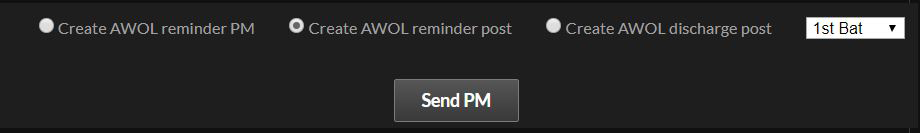1BN Battalion-Level Guide to Processing AWOLs
Jump to navigation
Jump to search
| This is the Document Release Information | |
| Article Number: | 7CAV-BATT1-001 |
| Scope: | AWOL Tracking and Discharges |
| Version: | Version 1.0 |
| Effective Date: | 20APR20 |
| Last Modified Date: | DDMMMYYYY |
| Approving Authority: | 1BN Commanding Officer |
| Point of Contact: | 1BN Executive Officer |
THIS DOCUMENT MAY NOT BE EDITED WITHOUT 1-7 COMMANDER APPROVAL.
AWOL Tracking and Discharges
- Posting the AWOL List:
- Go to the AWOL Tracker.
- Tick the box next to any name that is showing 3 days or more under Days AWOL.
- Go to the 1st Battalion LOA Tracking forum.
- Check each name you have ticked to see if they are on LOA or had an LOA ending sometime in the period they have been AWOL. If they do, remove the tickmark beside their name as they should not be accounted for as AWOL.
- Go to the bottom of the list and ensure 1st Bat is chosen in the dropdown list.
- Tick the radio button that says Create AWOL reminder post.
- Click the Send PM button.
- This creates the AWOL list found in the Absent Without Leave forum.
- Go to MILPACS.
- Scroll down to the New Recruits section
- Check the forum account of any Private you find there to see when they last posted.
- If it is more than 2 weeks ago, you will have to manually add them to the AWOL list you have created.
- Remember that if you add an @troopername.initial to your list, it will not actually alert them.
- So in a reply @ them so they get the alert.
- Sending AWOL Reminder PM's:
- After creating AWOL post
- Select Create AWOL reminder PM and click the Send PM button. This will send a PM to each of the individuals on the list reminding them to post or reply back to you.
- Manually PM anyone you had to manually add to the list reminding them to post or get back to you.
- Discharge AWOL Members:
- The Sunday following, the AWOL post, you will discharge AWOL members who are still AWOL and/or who have not replied to your PM to them as to their status.
- Remember that discharging someone AWOL has the negative impact of them losing 2 grades upon re-enlistment, so if someone replies to you requesting a discharge, discharge them separately with an Honorable Discharge.
- Go to the AWOL Tracker.
- Tick the box to the right of every name on your list if it is still on the AWOL Tracker.
- If it isn't it's because they have made a post.
- Go to the bottom of the list and ensure 1st Battalion is chosen in the dropdown list.
- Tick the radio button that says Create AWOL discharge post
- Click the Send PM button.
- This will create a discharge post in the Discharged from the Regiment forum.
- Go to that new discharge post and manually add the names you had to manually add to the AWOL list.
- Ensure you include a MILPACS link to their names.
- The Sunday following, the AWOL post, you will discharge AWOL members who are still AWOL and/or who have not replied to your PM to them as to their status.