Difference between revisions of "Reports"
m |
|||
| (48 intermediate revisions by 9 users not shown) | |||
| Line 1: | Line 1: | ||
| − | [[Category: | + | [[Category:Obsolete]] |
| + | {{Obsolete}} | ||
| + | <center>'''Reason:''' New Page = [[Roll Calls and Reports]]</center> | ||
| + | |||
{{DocRelInfo | {{DocRelInfo | ||
|articlenumber = 7CAV-R-029 | |articlenumber = 7CAV-R-029 | ||
|scope = Editing Squad, Platoon & Company Reports | |scope = Editing Squad, Platoon & Company Reports | ||
| − | |version = Version | + | |version = Version 2.0 |
| − | |effectivedate = | + | |effectivedate = 1APR19 |
| + | |lastmodifieddate = 1APR21 | ||
|approvingauthority = Regimental Commanding Officer | |approvingauthority = Regimental Commanding Officer | ||
| − | |pointofcontact = Regimental | + | |pointofcontact = Regimental Command Sergeant Major |
}} | }} | ||
| − | + | ||
| + | |||
=Squad Weekly Report= | =Squad Weekly Report= | ||
The following is the process for filing your weekly squad report. Weekly reports are important because we need to know who is here and active and who isn't. We also need to ensure that training is being conducted according to plan. | The following is the process for filing your weekly squad report. Weekly reports are important because we need to know who is here and active and who isn't. We also need to ensure that training is being conducted according to plan. | ||
| − | ==Complete your | + | ==Complete your Roll-Call== |
* Fill in your accountability table, indicating who has signed roll-call and who is accounted for on SP. | * Fill in your accountability table, indicating who has signed roll-call and who is accounted for on SP. | ||
* Fill in your training AAR, ensuring you include the attendance list for who was at your SP including anyone from in or outside the squad. | * Fill in your training AAR, ensuring you include the attendance list for who was at your SP including anyone from in or outside the squad. | ||
| − | [[File: | + | [[File:Roll-call.PNG|link=|This is what a completed roll-call should look like.]] |
| − | |||
| − | |||
| − | |||
| − | |||
| − | |||
| − | |||
| − | = | + | ==File Your Report== |
| − | + | Use the correct form to submit your weekly report: | |
| + | ===1st Battalion=== | ||
| + | * Alpha Company Squad Weekly Report: https://forms.gle/F2rZY2Qej3auKPycA | ||
| + | * Bravo Troop Squad Weekly Report: https://forms.gle/qgMBtMh1Vv3jhSQ66 | ||
| + | * Charlie Company Squad Weekly Report: https://forms.gle/Z3b3X1cfQEXEmCQM6 | ||
| − | == | + | ===2nd Battalion=== |
| − | * | + | * 2024 2-7 Staff Report: https://docs.google.com/forms/d/e/1FAIpQLSewc4kBIVwtBoe8F58pculj7AmLc64lMUwgPRlxCPSCy8EdFQ/viewform |
| + | * 2024 2-7 Section Report: https://docs.google.com/forms/d/e/1FAIpQLSeWLUOUaSGCpSIXO9VARgnJzA1w7BaPgBKn1mCvsu8G_o3ObQ/viewform | ||
| − | * | + | ===Auxiliary Combat Detachment=== |
| + | * Alpha Company Squad Weekly Report: https://forms.gle/SQThLPhubcG8WqSu9 | ||
| + | * Starter Platoon Weekly Report: https://forms.gle/t9fHUTk8GNYr5zMQ6 | ||
| + | * Reserve Weekly Report: https://forms.gle/Cb4jAkMT1xXsXNYu8 | ||
| − | + | Steps: | |
| + | # Select the correct date. The date is always the date of the Friday ending the Cav week. | ||
| + | # Select the correct platoon. | ||
| + | # Select the correct section. | ||
| + | # Input troopers unaccounted for, separated by commas. Ex. Aegis.N for SP/RC, Frost.P for SP, Norwood.J for RC. | ||
| + | # Input your SL Notes: These should only be notes on very good things that happened that week, people who did very well or things or people that need improvement in some way. | ||
| + | # Hit Submit. | ||
| − | + | If you make a mistake: If you make a mistake, simply fill in another report for the same week and modify it to correct the mistake. | |
| − | |||
| − | + | [[File:Squad-weekly-report.PNG|link=|This is what a completed weekly report should look like.]] | |
| − | |||
| − | |||
| − | |||
| − | |||
| − | |||
| − | |||
| − | |||
| − | |||
| − | = | + | =Platoon/Company Report= |
| − | + | The platoon/company report is a compilation of all the weekly squad reports. Platoon staff should review the weekly squad reports and then fill in their appropriate notes section. Company Staff then review the reports and fill in their notes sections. Platoon staff should ensure they take note of SL comments on troopers who are doing particularly well and pass that up in their comments. | |
| − | |||
| + | * Platoon and Company staff must contact the Regimental Command Sergeant Major with their google account email to be added to the reports. | ||
| + | [[File:Weekly-platoon-report.PNG|link=|This is what a completed weekly report should look like.]] | ||
| − | + | ===Report Due Dates=== | |
| − | + | Weekly reports are due every Monday at 0700Z for section leadership, Wednesdays at 0700z for platoon leadership, and Fridays at 0700z for company leadership. | |
Latest revision as of 21:58, 19 February 2024
| This SOP page is no longer relevant. This could be due to historical changes, the page is out of date, or been replaced. Please view our Standard Operating Procedures page for the relevant SOP's. |
| This is the Document Release Information | |
| Article Number: | 7CAV-R-029 |
| Scope: | Editing Squad, Platoon & Company Reports |
| Version: | Version 2.0 |
| Effective Date: | 1APR19 |
| Last Modified Date: | 1APR21 |
| Approving Authority: | Regimental Commanding Officer |
| Point of Contact: | Regimental Command Sergeant Major |
Squad Weekly Report
The following is the process for filing your weekly squad report. Weekly reports are important because we need to know who is here and active and who isn't. We also need to ensure that training is being conducted according to plan.
Complete your Roll-Call
- Fill in your accountability table, indicating who has signed roll-call and who is accounted for on SP.
- Fill in your training AAR, ensuring you include the attendance list for who was at your SP including anyone from in or outside the squad.
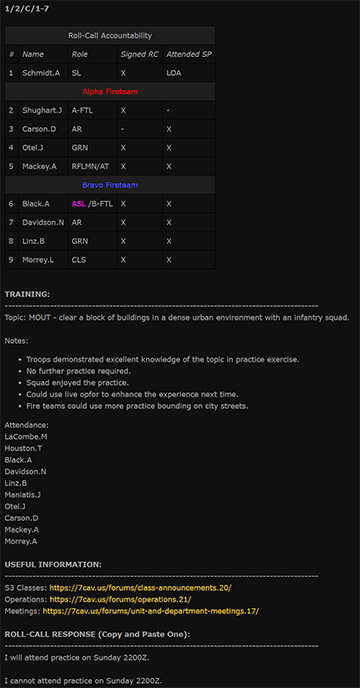
File Your Report
Use the correct form to submit your weekly report:
1st Battalion
- Alpha Company Squad Weekly Report: https://forms.gle/F2rZY2Qej3auKPycA
- Bravo Troop Squad Weekly Report: https://forms.gle/qgMBtMh1Vv3jhSQ66
- Charlie Company Squad Weekly Report: https://forms.gle/Z3b3X1cfQEXEmCQM6
2nd Battalion
- 2024 2-7 Staff Report: https://docs.google.com/forms/d/e/1FAIpQLSewc4kBIVwtBoe8F58pculj7AmLc64lMUwgPRlxCPSCy8EdFQ/viewform
- 2024 2-7 Section Report: https://docs.google.com/forms/d/e/1FAIpQLSeWLUOUaSGCpSIXO9VARgnJzA1w7BaPgBKn1mCvsu8G_o3ObQ/viewform
Auxiliary Combat Detachment
- Alpha Company Squad Weekly Report: https://forms.gle/SQThLPhubcG8WqSu9
- Starter Platoon Weekly Report: https://forms.gle/t9fHUTk8GNYr5zMQ6
- Reserve Weekly Report: https://forms.gle/Cb4jAkMT1xXsXNYu8
Steps:
- Select the correct date. The date is always the date of the Friday ending the Cav week.
- Select the correct platoon.
- Select the correct section.
- Input troopers unaccounted for, separated by commas. Ex. Aegis.N for SP/RC, Frost.P for SP, Norwood.J for RC.
- Input your SL Notes: These should only be notes on very good things that happened that week, people who did very well or things or people that need improvement in some way.
- Hit Submit.
If you make a mistake: If you make a mistake, simply fill in another report for the same week and modify it to correct the mistake.
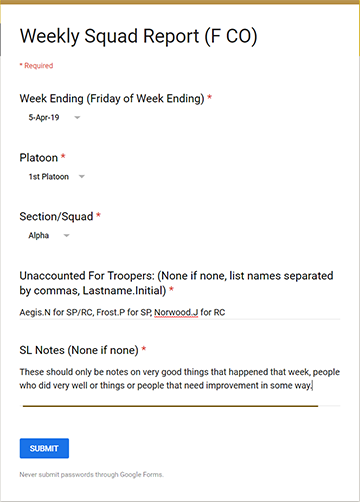
Platoon/Company Report
The platoon/company report is a compilation of all the weekly squad reports. Platoon staff should review the weekly squad reports and then fill in their appropriate notes section. Company Staff then review the reports and fill in their notes sections. Platoon staff should ensure they take note of SL comments on troopers who are doing particularly well and pass that up in their comments.
- Platoon and Company staff must contact the Regimental Command Sergeant Major with their google account email to be added to the reports.
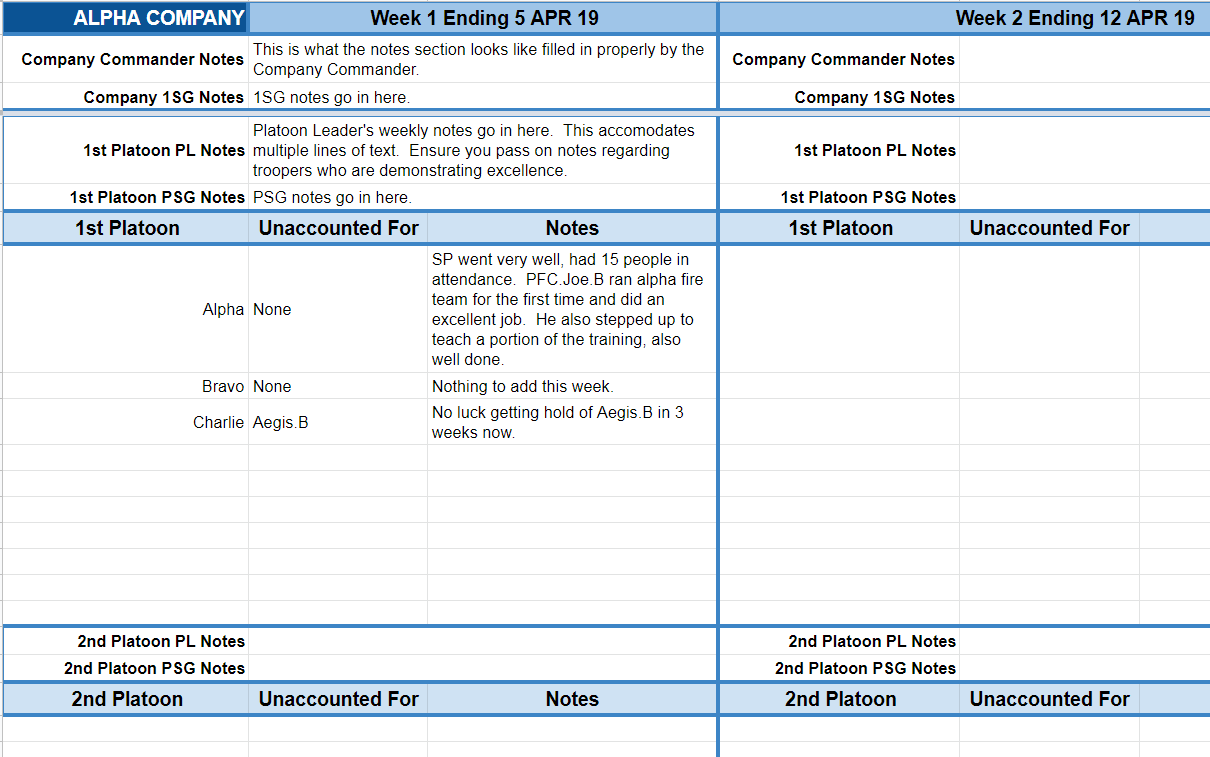
Report Due Dates
Weekly reports are due every Monday at 0700Z for section leadership, Wednesdays at 0700z for platoon leadership, and Fridays at 0700z for company leadership.