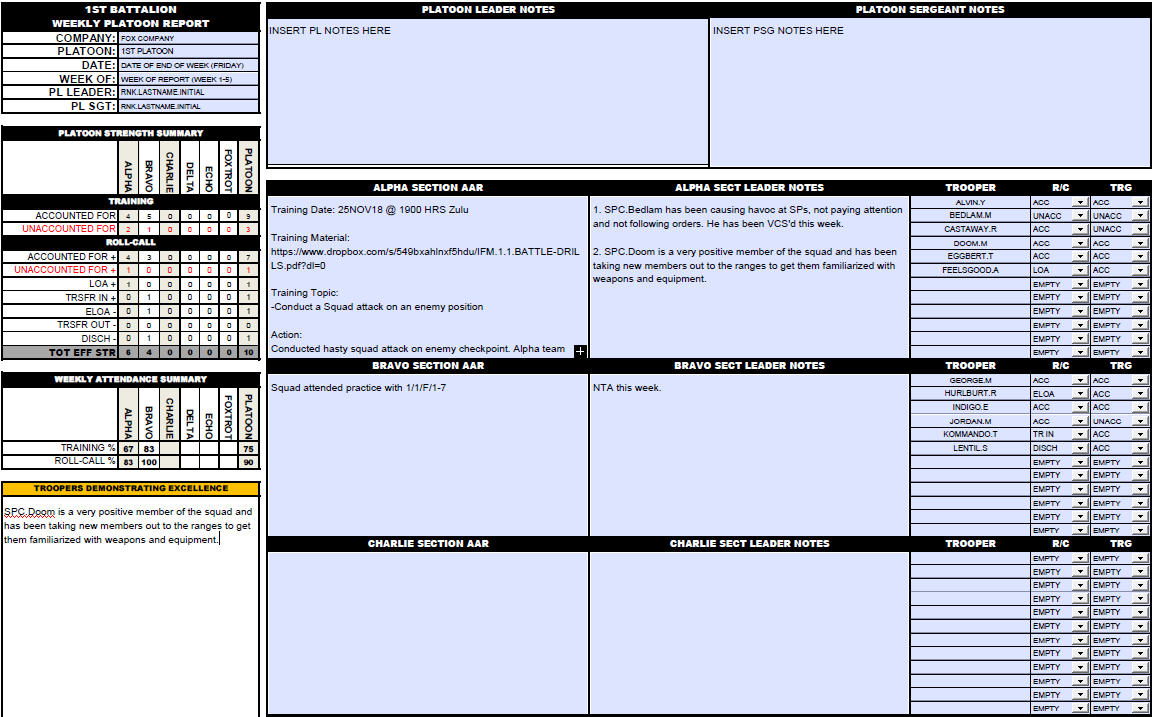Reports
| This is the Document Release Information | |
| Article Number: | 7CAV-R-029 |
| Scope: | Editing Squad, Platoon & Company Reports |
| Version: | Version 1.0 |
| Effective Date: | 05 NOV 18 |
| Last Modified Date: | DDMMMYYYY |
| Approving Authority: | Regimental Commanding Officer |
| Point of Contact: | Regimental Chief of Staff |
Squad Weekly Report
The following is the process for filing your weekly squad report. Weekly reports are important because we need to know who is here and active and who isn't. We also need to ensure that training is being conducted according to plan.
1. Complete your roll-call:
- Fill in your accountability table, indicating who has signed roll-call and who is accounted for on SP.
- Fill in your training AAR, ensuring you include the attendance list for who was at your SP including anyone from in or outside the squad.
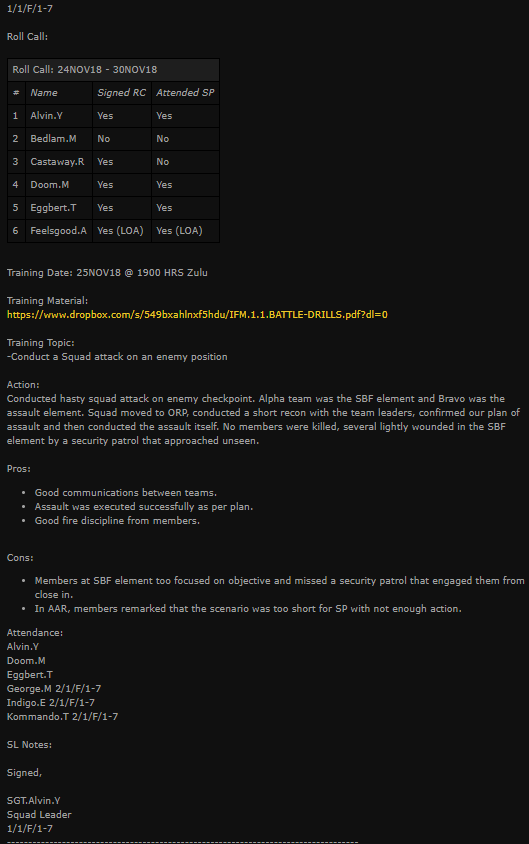
2. File Your Report:
- Copy the weekly report section and paste it into the Weekly AAR thread you and the other squad leaders have with your platoon staff.
- Edit your post in the PM and fill in your SL notes with any comments you have good or otherwise regarding your troopers. You don't need to make notes on everyone, just the very good and the opposite.
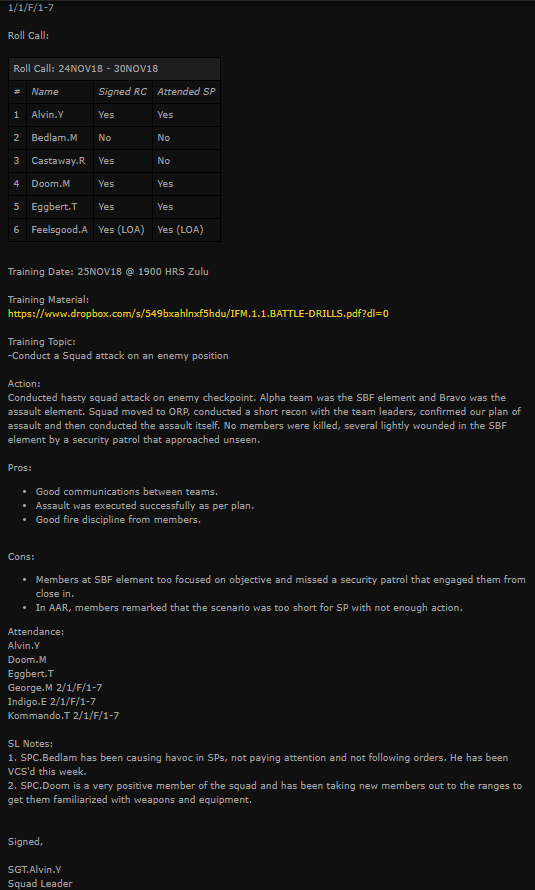
Platoon Report
The platoon report is a compilation of all the weekly squad reports.
1. Edit the Platoon Report
- First, you need to have adobe reader. You can get that here: | Adobe Acrobat Reader
- Then, you need a copy of the platoon report template. Get that here: | Weekly Platoon Report
- Now, save the report. Save it using the following file name format: 1stPlatoonReport_09NOV18.pdf. The date of the report should always be the last day of the week you are reporting for - the Friday. You can now start editing the report.
1. Fill in the Trooper Section
- The first time you fill in this report, you will need to add in all the troopers. From that point forward you can simply re-use the prior week's report and change the R/C and TRG accountability as required.