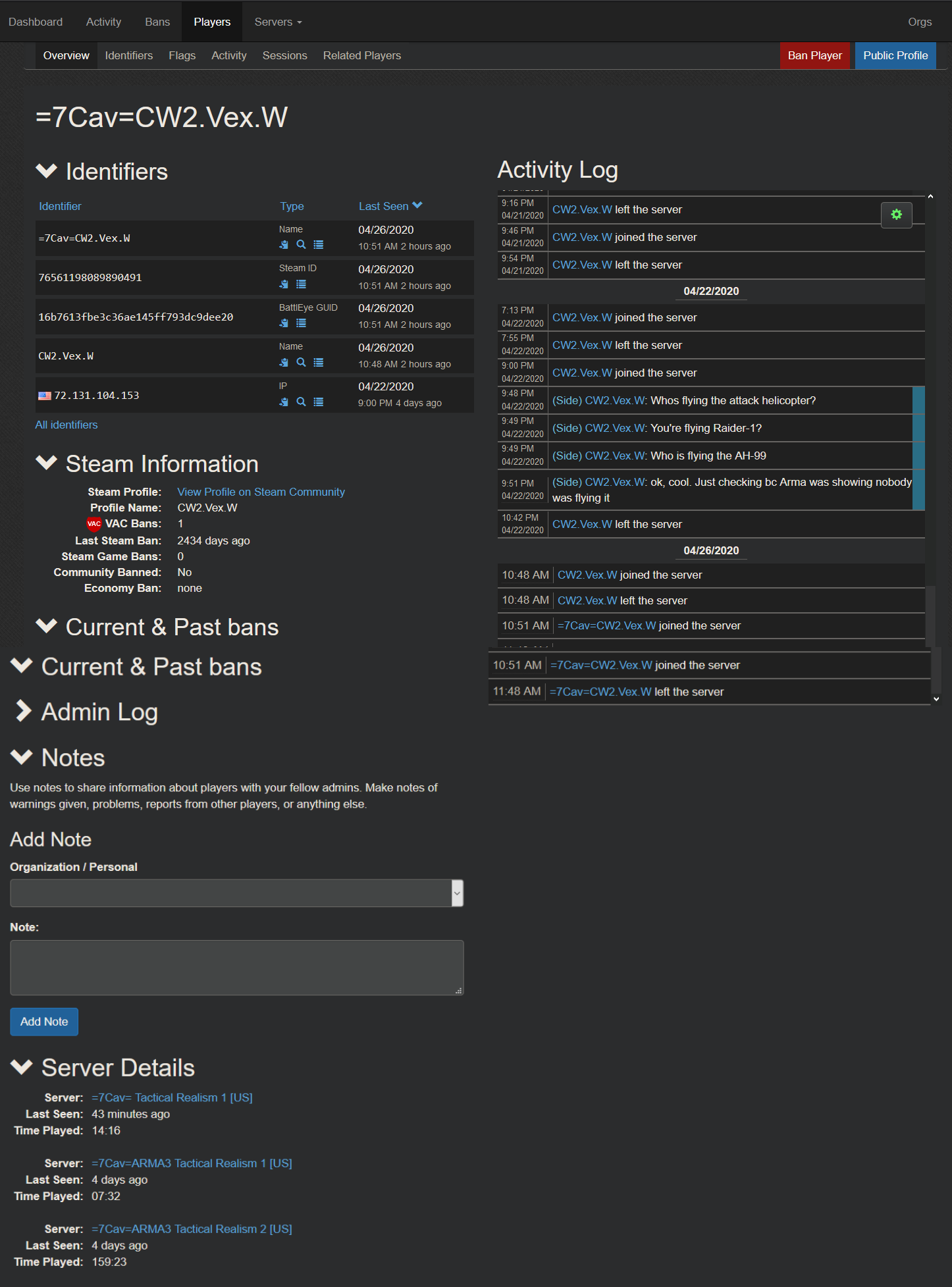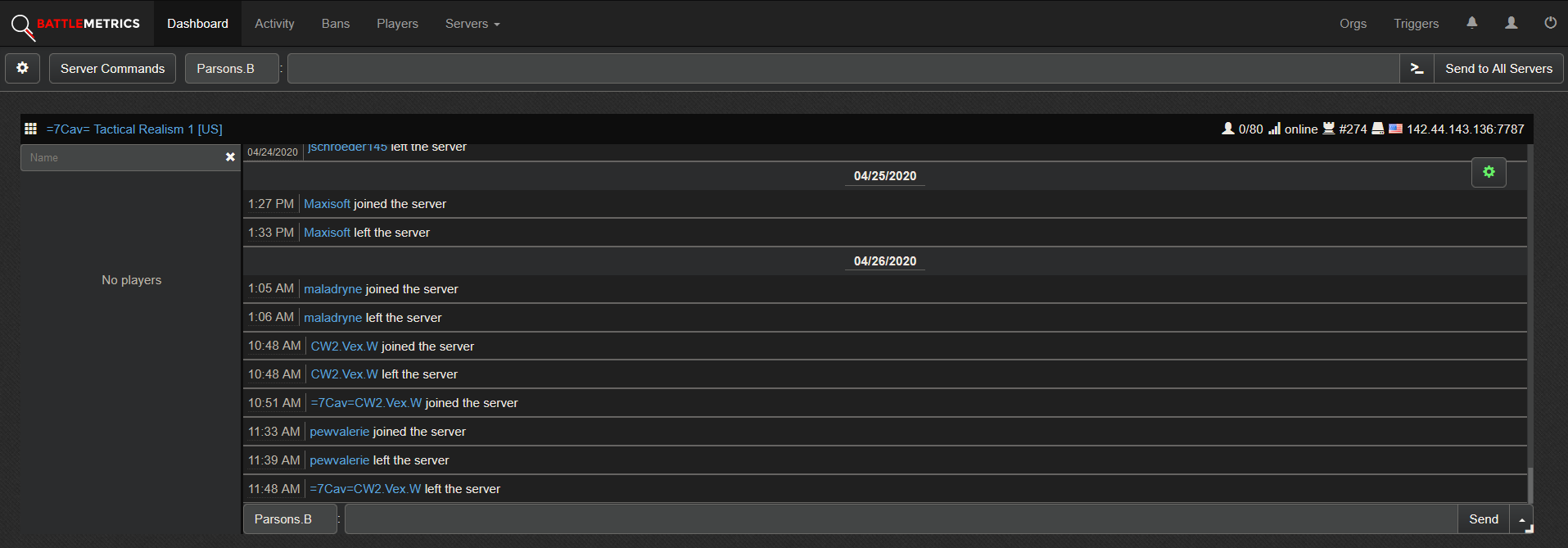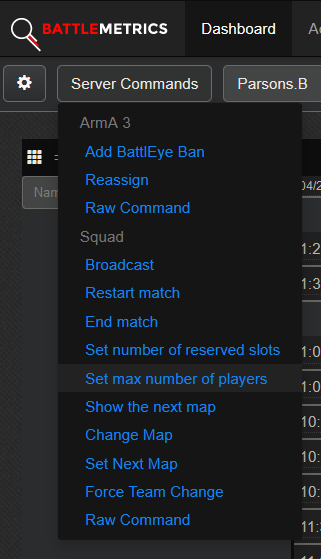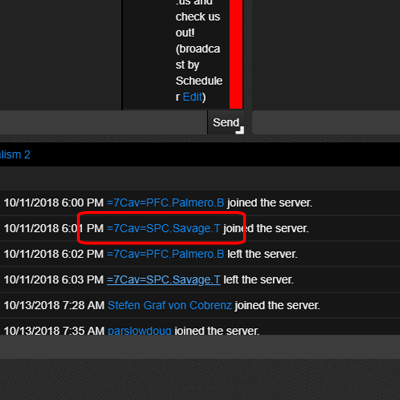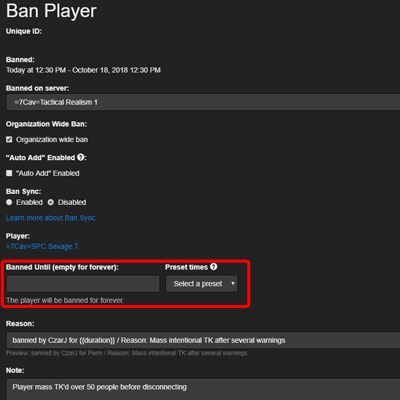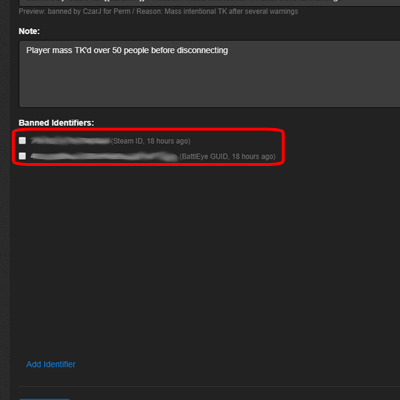|
|
| (29 intermediate revisions by 3 users not shown) |
| Line 1: |
Line 1: |
| {{DocRelInfo |articlenumber = 7CAV-R-XXX |scope = In Game Administrator Procedures for Squad/PS AOs |version = Version 0.1 |effectivedate = NA |approvingauthority = Regimental Commander |pointofcontact = Chief of Staff }} | | [[Category:Server Administration]] |
| | {{DocRelInfo |
| | |articlenumber = 7CAV-R-032 |
| | |scope = In Game Administrator Procedures for Squad |
| | |version = Version 1.1 |
| | |effectivedate = 27 NOV 18 |
| | |lastmodifieddate= 22 SEP 22 |
| | |approvingauthority = Regimental Commander |
| | |pointofcontact = Chief of Staff |
| | }} |
|
| |
|
|
| |
|
| <br>
| | ==Overview== |
| | This page is dedicated to the technical nature around performing administrative action related to our servers i.e. kick, ban, monitor, etc. |
| | For the procedures to follow when carrying out such action please refer to [[Server Administration Procedures]] |
|
| |
|
| ==Squad and Post Scriptum Game Administration== | | ==In Game Procedures - BattleMetrics== |
| ===Chain of Command===
| | {{:BattleMetrics}} |
| Generally speaking the highest ranking 7th Cavalry member on the server is responsible for administration. They hold the responsibility with their rank, but may choose to delegate that responsibility to any lower ranked admins if needed. This goes in all cases except for when there is an MP presence in the server. The MP stands higher in the administrative Chain of Command. Their rank has no reflection on this Chain of Admin Command, they are to be considered the go-to people for rules and regulations in game.
| |
| ===Duties===
| |
| As an Admin, you may be called upon at any time to deal with an issue in game. This is why it is a Responsibility rather than a Right. If you have administration rights, you can be expected to be called upon to utilize them.
| |
| ===Keep calm and in control.===
| |
| Always stay calm. Administering at times can be hectic, not only will you have the problem player(s) at hand but most of the time you will have public or even Cav members yelling and or trying to tell you to "Just ban him, or just kick him" this will raise your aggravation level, stay calm, ask the members/visitors to let you do the job you need to do. We have a protocol, and that is what makes our servers so good.
| |
| ===Filing a report===
| |
| To successfully take administrative action means you need to file a report on the administrative actions you have taken to ensure that any and all ban appeals can be dealt with in a timely manner and with appropriate documentation. It is the administrator’s responsibility to write this report in the correct forum section. This goes for any and all administrative personnel for any and all bans.
| |
| | |
| The correct forum sections are:
| |
| * Player Hot List : https://7cav.us/forums/player-hot-list.102/
| |
| ** Player Hot List Format: https://7cav.us/threads/player-hot-list-posting-format.2225/
| |
| * Ban List : https://7cav.us/forums/banned.100/
| |
| ** Example of a Ban Report: https://7cav.us/threads/ban-report-example-plus-explanations-do-not-copy-paste.13562/
| |
| | |
| ===Responsibilities & Admin Rules===
| |
| | |
| * ALL 7th Cavalry Regiment members, from Private to General, have varying degrees of responsibility when it comes to administrating our servers. This means that regardless of your rank or stature as a 7th Cavalry member, you are to assist at all times necessary [to your ability] in administrating our game servers;
| |
| | |
| * As a 7th Cavalry Regiment member, you will not ignore or tolerate any rule violations if witnessed while you are in the server;
| |
| | |
| * All rule violations will be dealt with immediately. This means no waiting until the round is over because you are having a good game. It is your duty as an admin to deal with rule violations as they occur;
| |
| | |
| * If you do not have admin rights, then you are not to call out any rule violators in a server. You can only state the rules in the game chat or text. At that point, find an admin who does have rights;
| |
| | |
| It is the duty of the highest ranking member in server to handle the administrative process. This person can request help from other admins if needed. DO NOT IGNORE A REQUEST TO ADMIN. If you are asked to admin, then you help admin;
| |
| * Members that have not completed the Server Admin Course cannot hold a position as an admin;
| |
| | |
| * Always conduct yourself professionally while in-game and while pulling duty as admin;
| |
| | |
| * Remember to treat all players in-game like you yourself would like to be treated;
| |
| | |
| * Admins must follow the rules of each game just like any other 7th Cavalry Regiment member or public (pubber) player without exception.
| |
| | |
| * If you witness a 7th Cavalry Regiment member breaking rules, you must make note of the event and bring that to the attention of the 7th Cavalry Regiment Military Police.
| |
| | |
| * If you do not know how to deal with a rulebreaker on the server or the situation needs more than one admin seek help of a MP.
| |
| | |
| | |
| ===Calling an admin or MP===
| |
| When calling for help do not only say “we need an admin” but add further information (if possible)...
| |
| * Where?
| |
| ** TS3, Arma3 Tac1, Post Scriptum, Squad,...
| |
| * What?
| |
| ** Teamkiller, hacker, pilot not on TS3,...
| |
| * Who?
| |
| ** “insert player name here”
| |
| * When/How long?
| |
| ** Currently happening, 5min ago,...
| |
| | |
| '''Example: '''
| |
| Wrong request for an Admin/MP:
| |
| | |
| “We need an admin”
| |
| '''Example: '''
| |
| Correct request for an Admin / MP:
| |
| | |
| “We need an admin on Squad Tac1, John is teamkilling on base ”
| |
| | |
| or
| |
| | |
| “We need an MP on Tactical Realism #1, one team has completely back-capped the other and is spawn camping”
| |
| | |
| If you do not include any further details the admin/MP will have to ask for them and does not know what to look for once he is on the server.
| |
| | |
| When looking for an Admin/MP do '''''NOT''''' jump into “knock” offices or named offices (Platoon, Company, Battalion, Regiment, Interview channels), always '''''Privately Message''''' the admin/MP in this case. <br>
| |
| | |
| ==Squad and Post Scriptum Rules of Engagement (ROE)==
| |
| {| class="wikitable mw-collapsible mw-collapsed" style="width: 95%;"
| |
| !Click right to show full Squad ROE
| |
| |-
| |
| |
| |
| {{:Squad Rules of Engagement}}
| |
| |}
| |
| {| class="wikitable mw-collapsible mw-collapsed" style="width: 95%;"
| |
| !Click right to show full Post Scriptum ROE
| |
| |-
| |
| |
| |
| {{:Post Scriptum Rules of Engagement}}
| |
| |}
| |
| | |
| ==Server Administration SOP==
| |
| ===Chapter 1: Attitude and Dealing with Our Visitors===
| |
| Of course, we want to maintain a professional and friendly environment for all guests of our community. Refer to the following for some advice on administrative duties, as it can be overwhelming sometimes!<BR><BR>
| |
| '''Section 1: Do'''
| |
| | |
| {| class="mw-collapsible mw-collapsed wikitable"
| |
| |-
| |
| !|Click to view
| |
| |-
| |
| ||
| |
| | |
| | |
| * '''Follow the SOP'''
| |
| ** Policies and Code of Conduct when admining. These are your tools, those rules and policies are the backbone of the 7th Cavalry Gaming Regiment
| |
| * '''Be friendly'''
| |
| ** We are not war mongers who come into the games to crack skulls. We are only here to make sure our server rules are followed by everyone. The more they enjoy the atmosphere the more likely they are to join the Cav, which is what our pub servers are for, recruitment.
| |
| * '''Keep in mind some players are new to the games they are in'''
| |
| ** If Johnny gets Arma 3 for Christmas, and finds our server he is going to break rules. It is our job to notice the difference and treat each player differently, just because the last player you had to warn out purposely did not listen to you does not mean the next one is the same.
| |
| * '''Always stay calm.'''
| |
| ** Admining at times can be hectic, not only will you have the problem player(s) at hand but a lot of time you will have public or even Cav members yelling and or trying to tell you to "Just ban him, or just kick him" this will raise your aggravation level, stay calm, ask the members/pubbers to let you do the job you need to do, we have a protocol, that is what makes our servers so good.
| |
| * '''Ask someone to help if it gets to be too much'''
| |
| ** Sometimes there are too many players breaking rules at once for one admin to handle, just try to handle one at a time, usually the one who is causing the most unrest in the server. Say you are in Arma 3, you have been called in to handle a pilot that is not following the TS3 policy and is not on TS. Then a player starts mowing down players at base, you would then switch your attention to the team killer, then come back to the pilot not in TS.
| |
| * '''Enter and admin the game servers when needed If you cannot get away from something please get in touch with someone who can help.'''
| |
| ** There is nothing worse than having a problem player in game and no help to take care of it. If you are just doing paperwork or hanging around, and notice a server without an admin, hop in and make your presence known. Let our members and public players alike know that we are admining the servers, keeping them safe and fun.
| |
| |}
| |
| | |
| '''Section 2: Do Not'''
| |
| | |
| {| class="mw-collapsible mw-collapsed wikitable"
| |
| |-
| |
| !|Click to view
| |
| |-
| |
| ||
| |
| | |
| | |
| * '''Under no circumstances do we call out a Cav member in ANY public chat, voice or TS3'''
| |
| ** If a Cav player is breaking the rules, get an MP or if an MP is not available get an officer from that game to handle it.
| |
| * '''Do not allow yourself to be trolled'''
| |
| ** Many times players will argue the rules for as long as you allow it, this takes your focus off the job you are in the server to do. Players love to push the limits, do not allow them to.
| |
| * '''Do not take anyone's word when issuing warnings or bans'''
| |
| ** Always have eyes on when using these commands. Just remember if you didn't see it, it didn't happen. It is your name on the ban report and the COS will ask you first if something is not correct.
| |
| |}
| |
| | |
| ===Chapter 2: Procedures===
| |
| ====Warnings====
| |
| In order to be effective, you need to witness the violation yourself and you need to communicate.
| |
| Once you've seen an infraction taking place, you need to identify the player.
| |
| | |
| There are numerous ways of communicating and you must use all of them: text, audio, warnings,
| |
| etc. The player might not be aware of our rules and probably doesn't bear any ill will towards our
| |
| community or its guests.
| |
| | |
| For that reason, it is our duty to make sure that they are aware of our rules and their violation of
| |
| said rules before driving them away from the server. You never know when someone might be a
| |
| valuable asset to the 7th Cavalry and so you should act like anyone on the server is a potential
| |
| recruit waiting to be swooned by our behavior.
| |
| | |
| Always communicate by text as this is recorded in the logs, this allows queries to be looked at and
| |
| transcripts to be read should there be an appeal or complaint.
| |
| That is why there are certain steps to be followed while administering a server:
| |
| * Send the rules to the player breaking ROE.
| |
| * Communicate with that player in Global Chat their violation(s).
| |
| * Check to make sure they understand our ROE.
| |
| * If not responding then follow with the 1st. Warning.
| |
| * Send the player the rules again
| |
| * Communicate the ROE infraction(s) to them again, using Global texting.
| |
| * If not responding follow with the 2nd. Warning.
| |
| * Communicate the ROE infraction(s) to them again, Global texting.
| |
| * Send the rules one last time, and tell them they are on their last warning, and that they need to follow the rules or they will be removed from the server.
| |
| * If not responding follow with the 3rd. Warning.
| |
| * If the issue persists, manually remove player with a temp ban. 1 hour duration.
| |
| | |
| If the player doesn't get it after your third attempt, he/she gets tempbanned and it is on them, not
| |
| on us. There is also no specific timing to respect between the steps. Be reasonable and
| |
| communicate with the player.
| |
| ====Punitive Measures====
| |
| Kicking players is only allowed under following circumstances:
| |
| * Player is afk and blocking an important role (i.e. Squad Leader, AT) -> check if the player is reacting before kicking (i.e. “Sloth, are you afk?”)
| |
| * Player is active and refusing to use an important slot (i.e. Squad Leader using his Squad's Marksman kit) -> warn him to use his role first
| |
| * Player is acting SL and is not communicating on voice communications channels (No Microphone)
| |
| * Player is spamming the microphone in game and was asked to stop beforehand
| |
| * Player has an offensive or derogatory username (Make sure to let them know they're more than welcome to return after changing their name!)
| |
| | |
| There are ONLY 3 Reasons to ban a player WITHOUT using the above SOP:
| |
| * Racism or sexual discrimination (Gender or homophobic)
| |
| * Disrespect of the 7th Cavalry, the operating admin or our Fallen
| |
| * Intentional team killing of a 7th Cavalry admin (the player has to know you an admin)
| |
| ** While in the course of doing their duty admins must have made themselves known by first making contact with the player and the team kill must be directed at the admin. All other issues fall under our admining SOP and are not to be deviated from for any reason. Permanently banning someone is a last resort. If you ever need to permanently ban someone, you must fill out a Ban Report form immediately after issuing the ban.
| |
| * If the same player comes in after an hour temp ban and continues his disregard for our rules, on their next warning, remove said player for temp ban of 1 day.
| |
| | |
| ==In Game Procedures==
| |
| ===BattleMetrics / RCON===
| |
| Of course, to use this tool you will need an account synchronized to our BattleMetrics profile. If you do not yet have access to this tool, and you qualify for having access, reach out to your Chain of Command for more help. Once you have followed the above Server Administration SOP, it may be time to take action in removing the problematic person, given you have the ability to do so.
| |
| {| class="mw-collapsible mw-collapsed wikitable" | |
| |-
| |
| !|Click to view Step by Step BattleMetrics Guide
| |
| |-
| |
| ||
| |
| | |
| | |
| '''Step One: Select The Offending Player'''
| |
| * The simplest step, select the offending player
| |
| | |
| | |
| | |
| | |
| | |
| | |
| [[File:Off1.png|400px]]
| |
| | |
| | |
| | |
| '''Step Two: Verify and Select Punitive Measure'''
| |
| * During this step, it is imperative you ensure you've selected the right person. Double check their name and activity log. After you've verified the identity, select "Ban Player" or "Kick Player". "Kick Player" will only be visible if the player is currently connected to the server.
| |
| | |
| | |
| | |
| | |
| | |
| | |
| [[File:Off2.png|400px]]
| |
| | |
| | |
| | |
| '''Step Three: Punishment Duration and Details'''
| |
| * An important step - Do not forget to add as many details as possible to your BatlleMetrics Ban Report. Your Ban "Reason" should be concise, and you can add as many details as you want (Screenshot/Vid links, log snips, etc) in the "Note" subsection.
| |
| | |
| | |
| | |
| | |
| | |
| | |
| [[File:Off3.png|400px]]
| |
| | |
| | |
| | |
| '''Step Four: Final Identity Check and BattleMetrics Submission'''
| |
| * When selecting Identifiers for player bans, be sure to select unique Identifiers (Such as BattleEyeGUID, or Steam ID). This prevents wrongful kicks and bans, as often times players may have common names, or intentionally change theirs to that of another innocent person actively connected to the server. When you have done your final checks and are satisfied with your completion of the above steps, select "Save Ban".
| |
| | |
| | |
| | |
| | |
| | |
| | |
| [[File:Off4.png|400px]]
| |
| | |
| | |
| | |
| '''Step Five: Reporting Your Actions'''
| |
| * To remain transparent and keep everyone in the loop, it is up to you (the admin) to submit your ban/hot list report. Refer to the above section, "Filing A Report" for more on this.
| |
| |}
| |
| This is the Document Release Information
|
| Article Number:
|
7CAV-R-032
|
| Scope:
|
In Game Administrator Procedures for Squad
|
| Version:
|
Version 1.1
|
| Effective Date:
|
27 NOV 18
|
| Last Modified Date:
|
22 SEP 22
|
| Approving Authority:
|
Regimental Commander
|
| Point of Contact:
|
Chief of Staff
|
Overview
This page is dedicated to the technical nature around performing administrative action related to our servers i.e. kick, ban, monitor, etc.
For the procedures to follow when carrying out such action please refer to Server Administration Procedures
In Game Procedures - BattleMetrics
Overview
For this tool you will need an account synchronized to our BattleMetrics profile. If you do not yet have access to this tool, and you qualify for having access, reach out to your Chain of Command for more help. Once you have followed the Server Administration Procedures, it may be time to take action in removing the problematic person, given you have the ability to do so.
Navigation
Player Profile
This is an example of a player profile, this can be found by clicking on a players name anywhere in BattleMetics.
Within their profile, you can view their past actions, identifiers, last visited servers, Organization Notes, Steam Information, etc.
A Player can also be banned from this screen by clicking the Ban Button in the upper right hand side.
| Player Profile
|
|
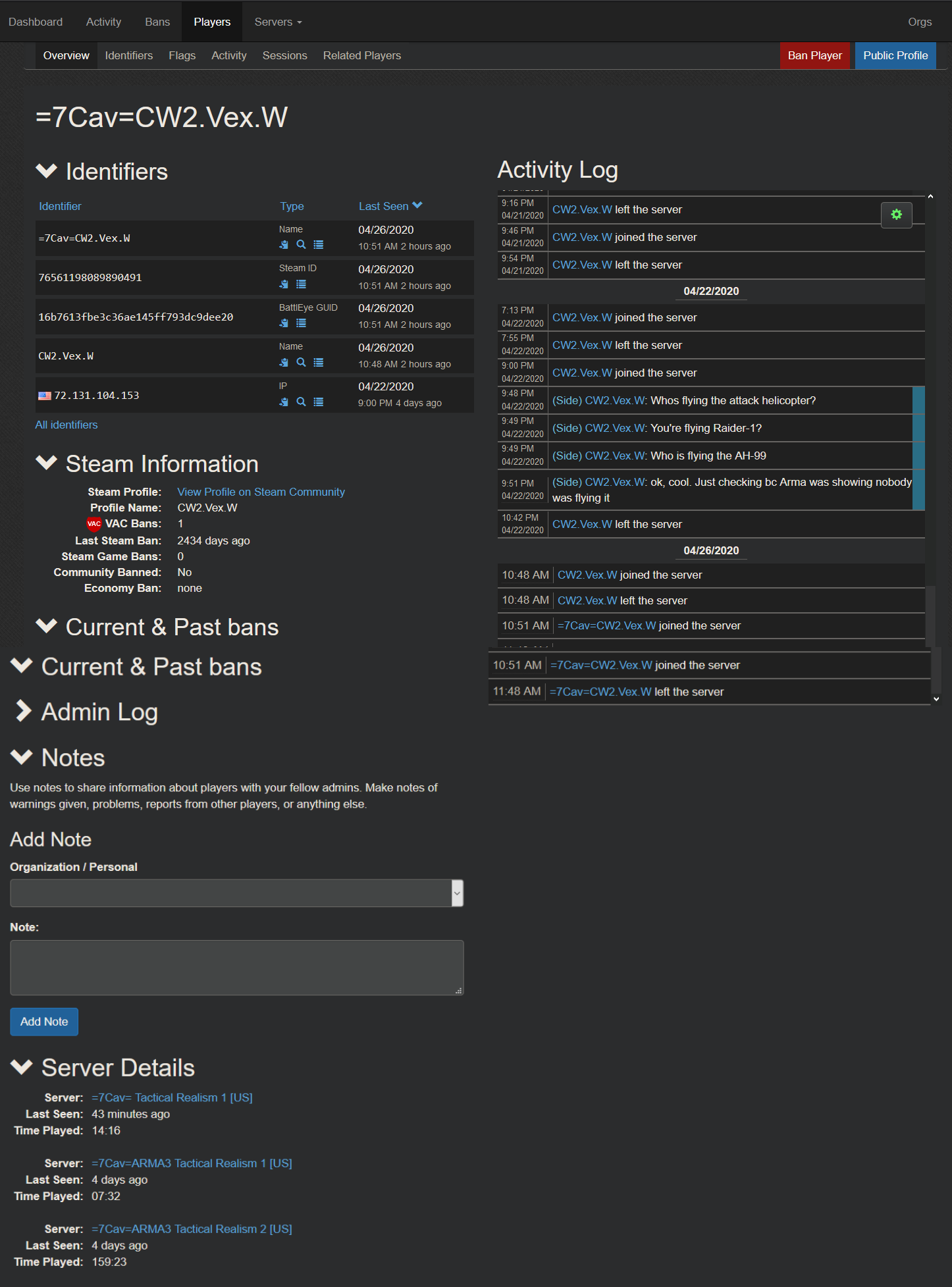
|
Server Monitor
The Server Monitor is the best tool to get a real time overview of a server, all connected players are listed in the left column along with a drop down arrow that can be use to perform some quick actions such as: kick, ban, change teams, etc. On the right hand side is a log that will show a variety of information depending on your setting and the type of game server. It can list thing such as: chat, connects/disconnects, admins commands etc. This can all be further tweaked by clicking on the gear on the top left of the window and changing the settings.
Server Commands
Preset server commands can also be executed from this screen, clicking on the server commands button on the top left will open a list of commands that can be run on the servers, BE CAREFUL some of these run right away some have additional pop up windows and confirmations, know what the button will do before you press it!
| Server Monitor
|
|
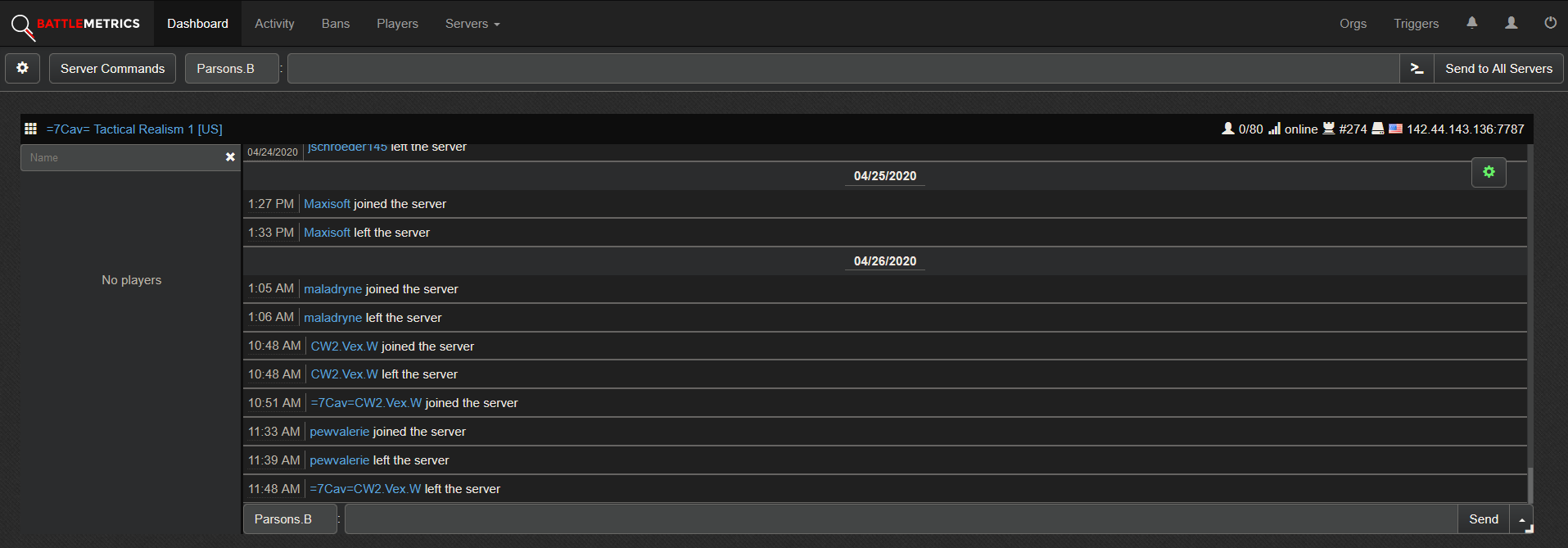
|
| Server Commands
|
|
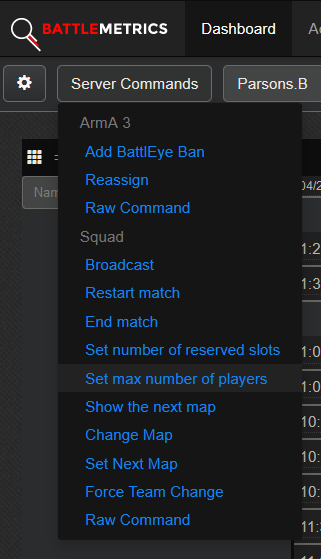
|
Banning a Player
Follow the drop down below for a step by step picture guide on banning a player, DO NOT ban people by their steam name, this will ban ALL Players that have that name, make sure to only use unique identifiers like Steam Id, or BattleEye GUID. Once the ban is complete don't forget to fill out a Ban Report on the forums.
| Banning a Player
|
|
Step One: Select The Offending Player
- The simplest step, select the offending player
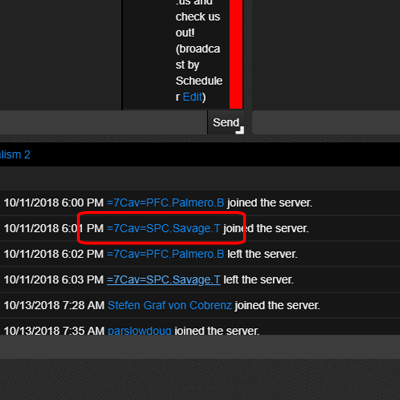
Step Two: Verify and Select Punitive Measure
- During this step, it is imperative you ensure you've selected the right person. Double check their name and activity log. After you've verified the identity, select "Ban Player" or "Kick Player". "Kick Player" will only be visible if the player is currently connected to the server.

Step Three: Punishment Duration and Details
- An important step - Do not forget to add as many details as possible to your Battlemetrics Ban Report. Your Ban "reason" should be concise, and you can add as many details as you want (i.e. screenshot/vid links, log snips, etc.) in the "Note" subsection. Remember to only temp-ban for 1 hour for the first offense, 2 hours in the second offense. No other duration is acceptable (24 hour bans, etc.). Please refer to Server Administration Procedures for the step-by-step process on how to issue administrative action.
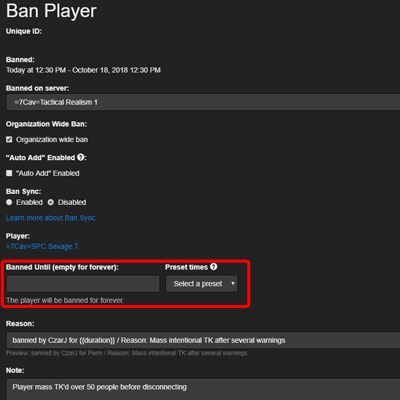
Step Four: Final Identity Check and BattleMetrics Submission
- When selecting Identifiers for player bans, be sure to select unique Identifiers (Such as BattleEyeGUID, or Steam ID). This prevents wrongful kicks and bans, as oftentimes players may have common names, or intentionally change theirs to that of another innocent person actively connected to the server. When you have done your final checks and are satisfied with your completion of the above steps, select "Save Ban".
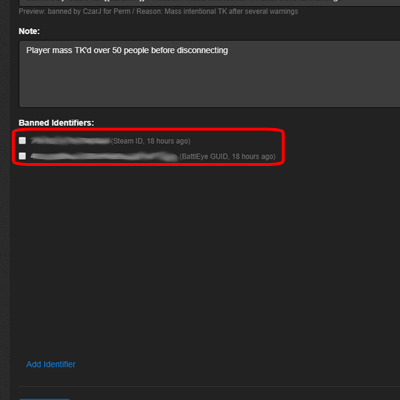
Step Five: Reporting Your Actions
- To remain transparent and keep everyone in the loop, it is up to you (the admin) to submit your ban report. Any temp bans only require a player note in Battlemetrics as to the reason for the temporary ban. Permanent bans will require a full Ban Report. Refer to Filing a Report for more on this.
|