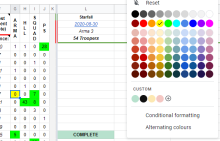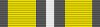S1 Operations - Processing and Posting Service Ribbons
| This page is currently under development | ||
| Assigned Administrator: VercinG |
| This is the Document Release Information | |
| Article Number: | 7CAV-DR-041 |
| Scope: | S1 Operations - Processing and Posting Service Ribbons |
| Version: | Version 1.0 |
| Effective Date: | 08SEP2020 |
| Last Modified Date: | DDMMMYYYY |
| Approving Authority: | S1 OIC / Major Lacombe.M |
| Point of Contact: | S1 Operations Head |
THESE DOCUMENTS MAY NOT BE EDITED WITHOUT S1 OIC APPROVAL
Introduction: This policy provides guidance on the correct procedure of processing and posting Service Ribbons.
Roles and Responsibilities
- S1 Headquarters: Maintains this vital infrastructure. Knows all functions and formulate as well as common problems and resolutions.
- S1 Operations Sub-Department Head: Primary point of contact for HQ and monitoring.
- S1 Operations AO Lead: Follow procedures outlined in this document
- S1 Operations Clerk: Follow procedures outlined in this document
Policy
Processing Service Ribbons:
Count and colorize who needs to be awarded service ribbons.
- Open the Troopers Tab.
- Go to the top where it says S1 Tools>AO Counting>Counter and let the script run.
- Once the script is run go to the Top where it says S1 Tools>AO Counting>Colorizer and let the script run.
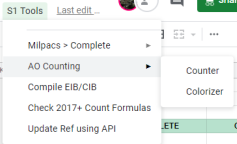
Example - Once all Scripts have ran, some Boxes will Turn yellow, these troopers are those who need Infantry Badges.
- Find out which game is needed by using Column G,H and I.
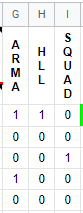
GHI Table Example - If any given Boxes in these Columns are Yellow, then the trooper is eligible for the specified game ribbon.
Posting Service Ribbons:
Go to Medals And Awards and create a new Thread for the Service Ribbon and paste in the appropriate Template:
HLL Template
Squad Template
ARMA 3 Template
| Click to |
|---|
|
Overseas Service Ribbon
FOR DIRECT PARTICIPATION IN 5 COMBAT OPERATIONS IN THE ARMA 3 AREA OF OPERATIONS
Bravo Troop, 1-7 Charlie Company, 1-7 Alpha Company, 2-7 Charlie Company, 2-7 Echo Company, 2-7 Rank FirstName Lastname
|
- Add their full rank, first name, and last name under their primary company. If the member is in a primary billet that is not listed, For Example S1 HQ, add S1, HQ in Bold at the top of the list, and add their name Underneath.
- Link their Milpacs to their full name and rank for example: Staff Sergeant Juvenis Cobel
- Go Back to the Troopers tab, press on the box that is Yellow, and change it too green.