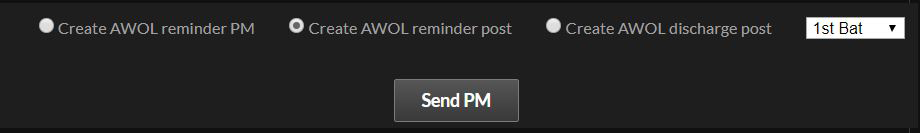AWOL, Discharges and ELOA
| This is the Document Release Information | |
| Article Number: | 7CAV-ACD-004 |
| Scope: | AWOL, Discharges and ELOA |
| Version: | Version 1.0 |
| Effective Date: | 26OCT24 |
| Last Modified Date: | DDMMMYYYY |
| Approving Authority: | ACD Commanding Officer |
| Point of Contact: | ACD HQ |
THIS DOCUMENT MAY NOT BE EDITED WITHOUT ACD COMMANDER APPROVAL.
AWOL Tracking and Discharges
- Posting the AWOL List:
- Go to the AWOL Tracker.
- Tick the box next to any name that is showing 3 days or more under Days AWOL.
- Go to the 1st Battalion LOA Tracking forum.
- Check each name you have ticked to see if they are on LOA or had an LOA ending sometime in the period they have been AWOL. If they do, remove the tickmark beside their name as they should not be accounted for as AWOL.
- Go to the bottom of the list and ensure 1st Bat is chosen in the dropdown list.
- Tick the radio button that says Create AWOL reminder post.
- Click the Send PM button.
- This creates the AWOL list found in the Absent Without Leave forum.
- Go to MILPACS.
- Scroll down to the New Recruits section
- Check the forum account of any Private you find there to see when they last posted.
- If it is more than 2 weeks ago, you will have to manually add them to the AWOL list you have created.
- Remember that if you add an @troopername.initial to your list, it will not actually alert them.
- So in a reply @ them so they get the alert.
- Sending AWOL Reminder PM's:
- After creating AWOL post
- Select Create AWOL reminder PM and click the Send PM button. This will send a PM to each of the individuals on the list reminding them to post or reply back to you.
- Manually PM anyone you had to manually add to the list reminding them to post or get back to you.
- Discharge AWOL Members:
- The Sunday following, the AWOL post, you will discharge AWOL members who are still AWOL and/or who have not replied to your PM to them as to their status.
- Remember that discharging someone AWOL has the negative impact of them losing 2 grades upon re-enlistment, so if someone replies to you requesting a discharge, discharge them separately with an Honorable Discharge.
- Go to the AWOL Tracker.
- Tick the box to the right of every name on your list if it is still on the AWOL Tracker.
- If it isn't it's because they have made a post.
- Go to the bottom of the list and ensure 1st Battalion is chosen in the dropdown list.
- Tick the radio button that says Create AWOL discharge post
- Click the Send PM button.
- This will create a discharge post in the Discharged from the Regiment forum.
- Go to that new discharge post and manually add the names you had to manually add to the AWOL list.
- Ensure you include a MILPACS link to their names.
- The Sunday following, the AWOL post, you will discharge AWOL members who are still AWOL and/or who have not replied to your PM to them as to their status.
Discharges
All discharge requests are submitted via the Discharge Application Form
Types of Discharges: See Guidelines for the Processing of Discharges and Retirements
Processing Discharges:
- Standard discharge for any member at the rank of Private (E-2) or higher is an Honorable Discharge.
- Review discharge request, check the following:
- Retirement:
- Check to see if the trooper has enough time in service to qualify for retirement.
- Members must specifically request retirement in the comments section of the request. They sometimes do not know this or forget to do it.
- Check the Retirement Eligibility Criteria.
- If eligible, check with the member by private message on the forums and ask if they wanted retirement.
- If retirement is desired, you must reply to the discharge request by @ing the Chief of Staff for their approval.
- Counseling Statements:
- Check to see if they are currently under a period of NFA due to any Letters of Reprimand (LoR) or more severe disciplinary action.
- If they are, then they receive a Less than Honorable Discharge (Eligible for Re-enlistment)
- Check to see if they are currently under a period of NFA due to any Letters of Reprimand (LoR) or more severe disciplinary action.
- Pending LoR:
- Ensure that there are no pending Letters of Reprimand (LoR) or more severe disciplinary action.
- If you are unsure, check with the Company Staff of the trooper.
- If LoR or more severe action is pending, then they receive a Less than Honorable Discharge (Eligible for Re-enlistment)
- Ensure that there are no pending Letters of Reprimand (LoR) or more severe disciplinary action.
- Retirement:
- File the Discharge Posting using the Discharge Posting PAF.
- Enter the full first and last name of the trooper.
- Select their current rank.
- Select the Type of Discharge.
- Select Yes if eligible for re-enlistment, or No if not.
- No is only used for Less than Honorable or Dishonorable Discharges.
- Submit the application.
Extended Leave of Absence (ELOA)
Types of ELOA:
See Regimental SOP for the Processing of ELOA (7CAV-R-004)
Processing ELOA
- Regular & Medical ELOA Requests:
- Battalion Command Staff of the trooper requesting ELOA processes the request by approving/posting the ELOA using the ELOA Report.
- Military ELOA Requests:
- Battalion Staff replies to the ELOA Request, @ing the Chief of Staff for approval.
- Once approved, Battalion Staff of the trooper requesting ELOA processes the ELOA request by approving/posting the ELOA using the ELOA Report.
- Processing Military ELOA Requests:
- Battalion Staff replies to the ELOA Request, @ing the Chief of Staff for approval.
- Once approved, Battalion Staff of the trooper requesting ELOA processes the ELOA request by approving/posting the ELOA using the ELOA Report.
- Processing ELOA Extensions:
- S1 Command Staff will file an ELOA Extension.
- Approval by the Chief of Staff
- S1 command staff personnel will update the S1 ELOA tracker.
- Extension days begin on the day the extension is approved.
- Processing Return to Active Duty Requests:
- If trooper has requested a specific section/squad/platoon/company, the company staff of the requested company will return the trooper to active duty using the ELOA Return Application Form.
- May be necessary for them to contact the trooper first to confirm which section they wish to be assigned to.
- If the trooper has not specified the area they wish to return to, the battalion command staff will contact the trooper to confirm this information and then return the trooper to active duty.
- If trooper has requested a specific section/squad/platoon/company, the company staff of the requested company will return the trooper to active duty using the ELOA Return Application Form.
- Discharges Due to Failure to Return From ELOA:
- Designated S1 command staff personnel will contact members who have not returned to duty within 30 days of the end date of their ELOA.
- Members on ELOA who do not respond and/or file a request for extension within 7 days will be referred to the Chief of Staff for a General Discharge.
- Exceptions:
- Exceptions to all of the above may be made as required by the General Staff.