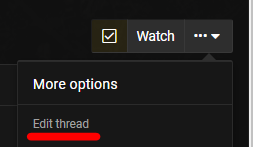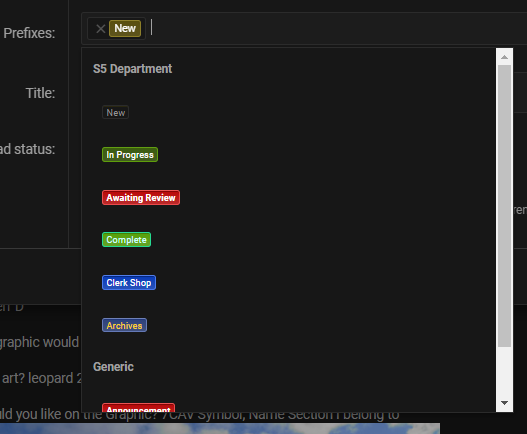Difference between revisions of "S5 Department - Graphic Policy"
| Line 19: | Line 19: | ||
Step 2: Confirm to the requestee that you have seen and are starting to work on the request. | Step 2: Confirm to the requestee that you have seen and are starting to work on the request. | ||
| − | You should change the thread prefix to "in-process" | + | You should change the thread prefix to "in-process" and stick thread. |
Step 3: Post your first draft, 7 days from the Opening of the thread, and mark the thread as "awaiting review" | Step 3: Post your first draft, 7 days from the Opening of the thread, and mark the thread as "awaiting review" | ||
Latest revision as of 17:27, 7 July 2024
| This is the Document Release Information | |
| Article Number: | 7CAV-DR-043 |
| Scope: | S5 Department - Graphic Policy |
| Version: | Version 3.0 |
| Effective Date: | 09SEP23 |
| Last Modified Date: | 07JUL24 |
| Approving Authority: | S5 1IC |
| Point of Contact: | S5 2IC |
Mission Statement
The S5 graphics is the regimental sub-department that creates any requested graphics. These include: Squad patches, Company Patches, Member signatures, Promotional banners, and any other requested graphic designs. Our S5 graphics department members are all skilled artists who are willing to take time to ensure that any requestee is satisfied with their final product and that the product is of high quality.
Graphics SOP
Step 1: the clerk should first ensure that the requestee meets the requirements for their request: Signature: They are Rank PFC (E-3) or higher Patch: They have proper approval authority (billeted SL or Higher) Promotional banner: They have propper approval authority (Dept 1IC, Company commander or higher)
Step 2: Confirm to the requestee that you have seen and are starting to work on the request. You should change the thread prefix to "in-process" and stick thread.
Step 3: Post your first draft, 7 days from the Opening of the thread, and mark the thread as "awaiting review"
Step 4: Monitor the thread for any revisions, notes, or comments from the requestee
Step 5: When the request is confirmed complete, Change the prefix to "complete" and unstick thread
How to edit a prefix:
Graphics Duties
Responsibilities of S5 Graphic Senior
- Report issues and problems up to the Graphics Lead.
- Supervise product creation.
- Supervise and train Clerks.
- Ensure the Graphic tickets are assigned
- Ensure the completed Graphics are placed on the drive in the correct areas of the drive
- Be available to clerks to trouble shoot issues
- Personnel Accountability for adherence to S5 SOPs
Responsibilities of S5 Department Clerk
- Report to their respective AO Lead/Senior.
- Follow the guidelines set by the AO Lead.
- Any additional tasks assigned by leadership.
- Minimum Rank is PFC
Graphics Clerk Project Timeline:
- Meet established timeline for posting of 3 days to accept and 14 days to complete
- Must accept a minimum of 1 project per month
- Upload finished project directories on shared S5 google drive
- 3 days to notify requester and confirm/accept assignment
- 3 days for first draft on thread (can be very basic)
- 14 days with no follow-up on accepted project/assigned projects may result in a DCS
- All graphics must meet 7 Cavalry standards on professionalism and decency. 700x200 300dpi for Signatures (centered) 1260x400 300dpi for frontpage rotating banners
- No profanity, offensive slogans, political or religious nature within graphics
- Actions deemed malicious in nature through the use of S5 Graphics will result in an immediate LoR and or removal from department.
- Minimum Rank is PFC